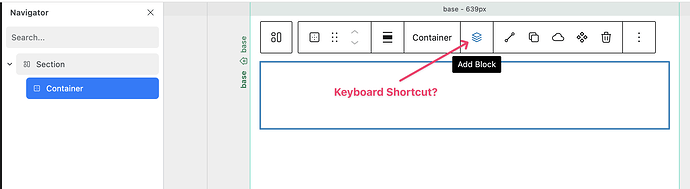Maybe i am missing something, of so please help me out.
In default Gutenberg there is most of the time a Paragraph Block added where I can start typing “/” and search for the needed Block.
In Cwicly there is a Paragraph Bock on an empty page. But if I add a Section (for example) i need to use the mouse for adding another Block inside. Is there a Keyboard Shortcut for adding blocks? It would speed up the workflow. When seeing @Louis demoing something in his Videos he works very fast sometimes and i am wondering if there are Keyboardshortcuts i don’t know of.