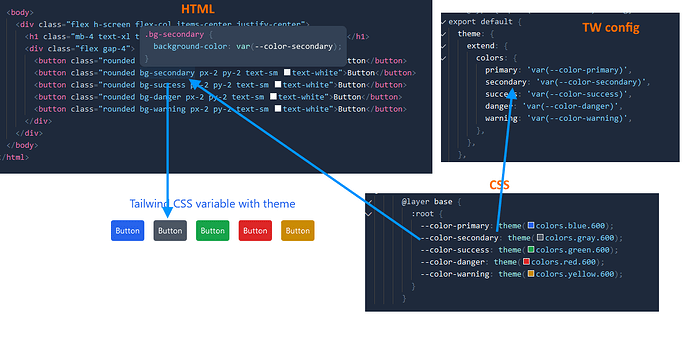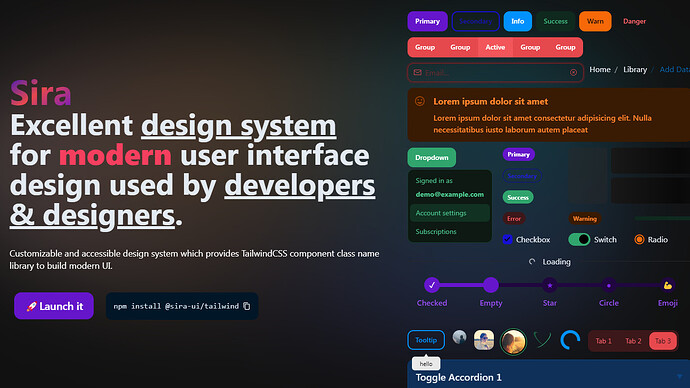Hello everyone,
In June 2023, as I introduced Cwicly components, I hinted at the team’s plan to launch a Tailwind integration.
The response was overwhelmingly positive, affirming the value of the integration.
Our progress on the integration persisted, with significant features being rolled out along the journey.
Finally, last week marked the culmination of our efforts as we unveiled the Tailwind integration in Cwicly 1.4.
The reception it has garnered is far more than what we had anticipated, to say the least!
As you can imagine, this marks the initial phase of the Tailwind integration, and we have even more exciting developments on the horizon.
I’m so excited to see that a number of you are seriously considering completely switching their current framework for Tailwind and have concerns about how to approach global styling and custom values with a full switch.
As planned, the next step of the Tailwind implementation revolves around global styles.
In view of the demand, we are making this step our priority for the next important Cwicly release.
This means that you’ll soon be able to apply Tailwind values to Cwicly global styles, ensuring consistency and universality for third-party elements.
A variable manager is also planned for a later date for those who want that extra flexibility automatically synchronized with Tailwind.
Please don’t hesitate to share your feedback and insights with me.
Thanks once again for your support and trust!
Have a great week.
Cheers,