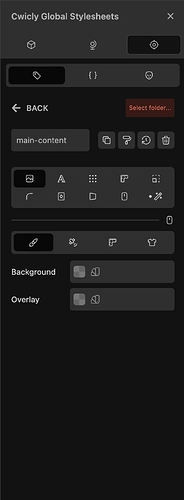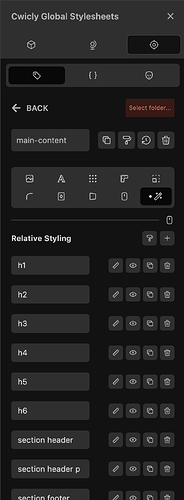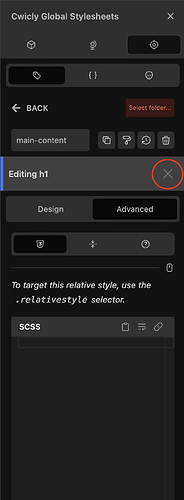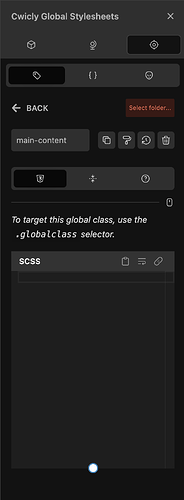Description:
Step-by-step reproduction instructions:
- Open the Global classes tab and edit a global class that has a relative style:
- Go to the relative styles sub tab:
- Edit a relative style and go to the Advanced tab, then exit using the X icon:
- Notice the main tabs (Design / Advanced) have disappeared:
Environment info
- WordPress version: 6.3.1
- Cwicly Plugin version: 1.3.0.2
Hi @StrangeTech,
Thank you bringing this to our attention, and for your clear explanations!
I have been able to reproduce this error on my end, and can confirm it is a bug.
Rest assured, this will be fixed as soon as possible.
Apologies for the inconvenience.
1 Like
@Araminta & @JohnD, Confirmed fixed in 1.3.0.3. Thank you!
JohnD
4
Hi,
Thank you for confirming this is fixed!
Best regards,
Johnny