Pressing ESC key in the Cwicly Navigator should deselect any selected block. It will allow to paste any copied block at top level.
This would be useful to remove the block toolbar from the canvas temporarily as well.
Is this currently not possible at all?
This is the current behaviour for me.
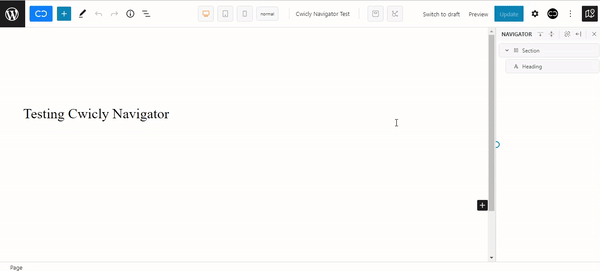
Pressing Esc remove the bar over the section but it does not deselect the section. So paste goes inside the the section instead of below the section.
Behaviour in Bricks
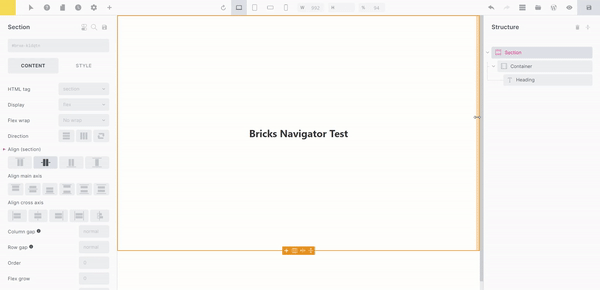
Thanks!
Clicking on an empty space inside the Navigator should behave the same.
Maybe there is a reason why it works that way?
There is definitely the need to insert blocks on top level - instead of pasting and reordering them then.
But can’t say for sure that this isn’t possible somehow yet.
Thank you @anon32808828 for the suggestion!
This is already in the works and should be available very soon.
Cheers,
Yes. This is the same issue I had with Bricks before. I hope this gets resolved soon. ![]()
Yes. That will also be great to have.
I have 3 more suggestions to add related to the Navigator. Thank you!
- Add one more icon on hover in the navigator items to duplicate items. May be configurable from role editor.
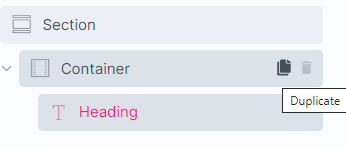
-
Enable arrow keys navigation within the navigator just like the Gutenberg list view.
-
Open All & Close All buttons can be converted into a single toggle.
Does that make sense?
I mean these icons are something more specific depending on personal workflow.
For some these are useful, for others it’s just bloat.
For example, the hide inside Editior icon is something I disabled completely for me. Totally sufficient to have that inside the context menu.
Maybe there could be a proper selection at some point where the user can decide what to show/hide?
@Marius You are right. It’s depends on the personal workflow. May be it can be configurable via role editor.
A useful icon in the item could open the current section (up to the top level).
And closes the others ones (?)
We’ve implemented deselecting the block by clicking on the empty space in the navigator in 1.2.8.3.
As for the ESC shortcut, I’m currently reflecting on this as it is already used by Gutenberg itself to change into the Select mode. I’ll have you note that ESC twice and it will deselect the block, so we’ll take the time to see what works best here.
Really enjoying the ability to deselect by click on empty area in navigator. I feel like my productivity have boosted with this one change. Double ESC is fine. I guess no need to override gutenberg single esc key action.
Edit: Can I not paste top-level section after deselecting?
Gutenberg doesn’t offer this by default, but we can definitely add it in ![]()
I like the idea of a quick keyboard shortcut to deselect any currently selected blocks.
@Louis, pressing escape twice doesn’t appear to work for me when editing pages, so I assume the behaviour has changed in the last couple of years.