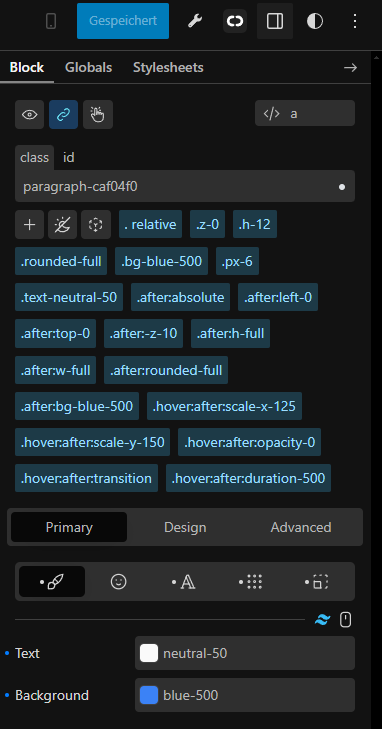My eyes are getting worse and have a need for bigger UI elements. Therefore I tweaked Cwiclys UI.
Here is what I did:
Download a chrome extension
There are a lot of addons and extensions that can inject custom CSS into defined websites. I use “User CSS” for chrome to achieve that.
Paste CSS
Copy/paste the following code into the extensions editor to get a similar experience:
.cwicly-inspector * {
font-size:14px!important;
}
.cwicly-inspector .bn9uEThaiChzyUR6nrOC .SDb8Sy3Ds8i1EVUrgG75 {
padding:4px 5px;
}
.bn9uEThaiChzyUR6nrOC {
gap: 8px!important;
}
.components-panel__header {
height: auto
}
.components-button.edit-site-sidebar-edit-mode__panel-tab
{
padding: 0.5em 0.75em!important;
height:auto;
}
.cwicly-inspector svg {
width:1.2rem!important;
height:auto!important;
}
.interface-interface-skeleton__sidebar {
scrollbar-color: #2f2f2f #000000;
scrollbar-width: thin;
width: 20vw;
}
.interface-complementary-area{
min-width:100%;
}
@Louis would be cool if you could introduce one or two helper classes on the tabs and pills, so the auto generated classes don’t get obsolete in the next build. ![]()
Please feel free to suggest any improvements you can think of!