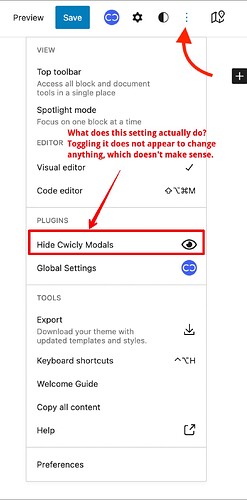Could someone please explain what the “Show/Hide Cwicly Modals” setting actually does?
This is the setting located on the Options Panel inside the Editor.
Thanks!
Good question.
I remember thinking that show/hide Cwicly modals allowed you to toggle the visibility of Modal blocks so you don’t have them taking room up in the canvas while editing, but I have tested and the setting doesn’t have any visible effect as far as I can see, so I am also curious about this.
Hello @webworx,
Thanks for bringing this up.
As @StrangeTech mentions, this setting is meant to hide modals on the backend when you don’t want them to take up unnecessary space.
There is currently a bug preventing this functionality from applying.
We’ll make sure to have this fixed in the next update.
Thanks for your understanding.
Cheers,
Hi Louis,
Dale Smith here (webworx = me),
Thanks for this…Cwicly is simply - awesome!..and, getting more so every day!
I’m not alone when I express how much you and your team are appreciated for your dedication to delivering the very best website building experience! ![]()