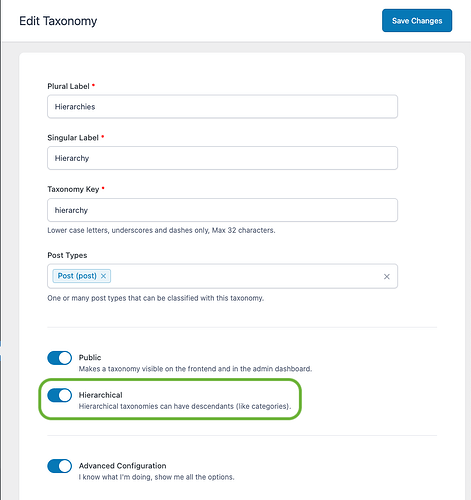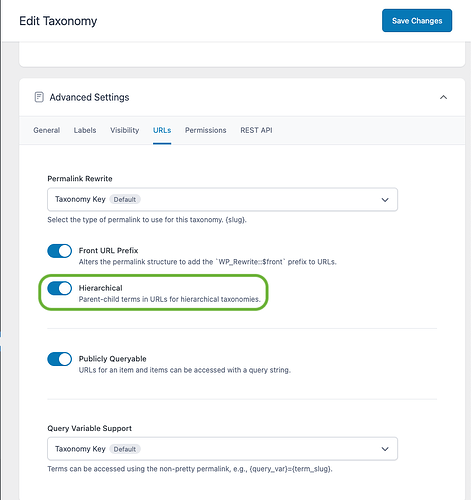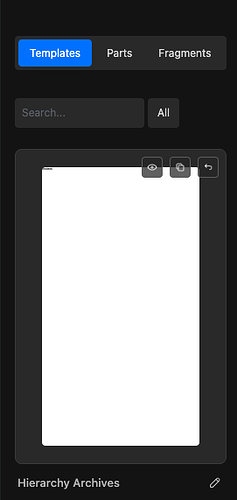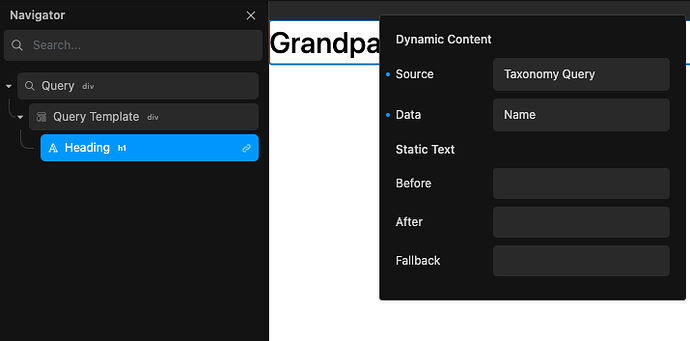Since this has been asked about a few times, I have produced a quick tip for it.
For some sites we may want to create an archive page that displays only the child terms for the parent term associated with the current page.
This is extremely easy to do with a Cwicly Taxonomy Query.
Prerequisites:
- You have a hierarchical taxonomy (example created with ACF):
- You have an archive template (added via + Default button in Themer - choose for All when creating the template):
Steps:
- In the archive template add a Query with a Query template:
- Turn off Inherit query from URL:
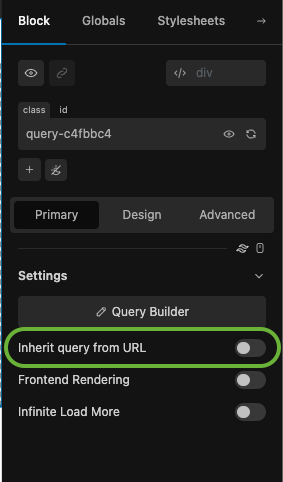
- In the Query Builder, select the following:
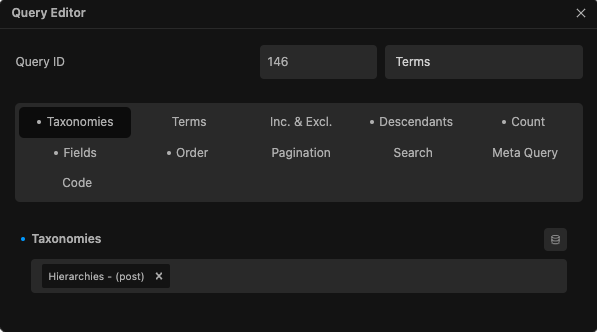
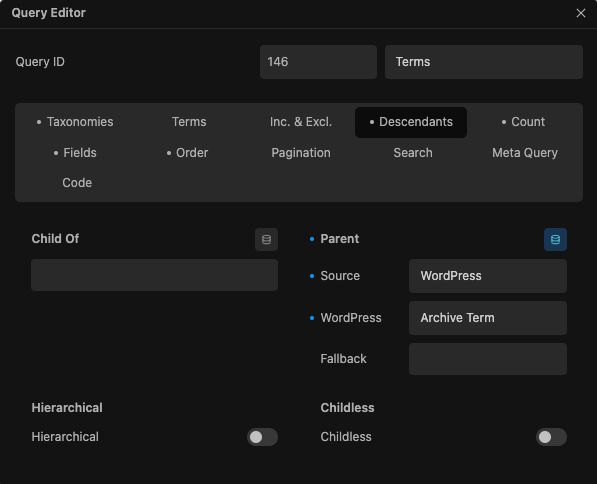
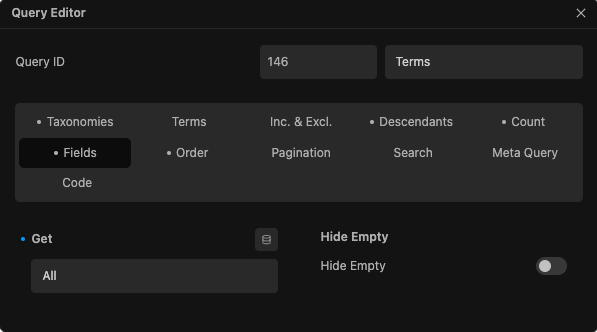
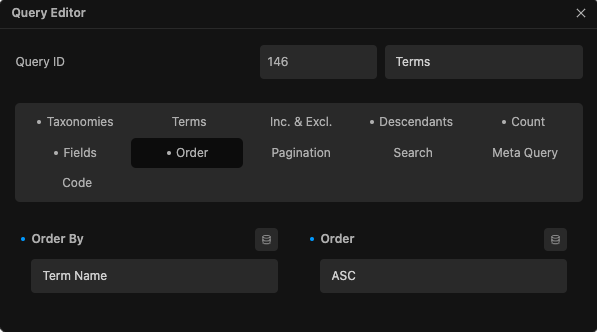
- Add whichever blocks you want (I have added a heading displaying the term name for demo purposes that links to the term):
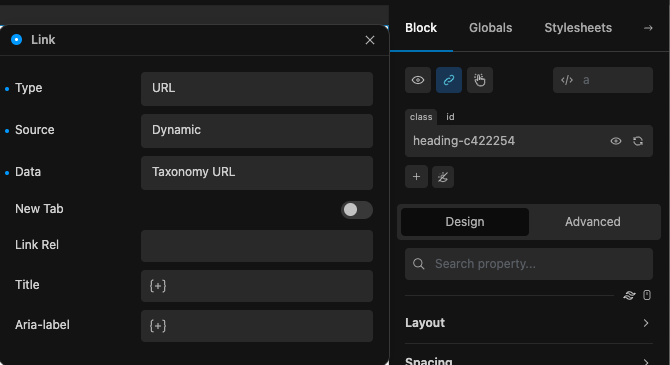
Note:
- If you want empty terms to be excluded make sure you tick Hide Empty in the Query Editor
- If you also want to display posts associated with the term, you can add a Posts Query block underneath the Terms Query
I sincerely hope this saves you some time and helps you to do what you want.