Did you try this toggle?
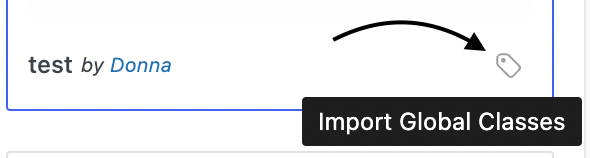
Did you try this toggle?
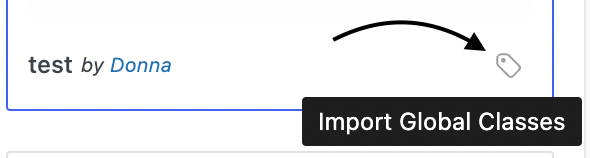
I did. Works well.
For clarification, by importing the global styles, it removes the need to include the Styler Blocks?
Are the community library guidelines for sharing designs still in the making?
What is the preferred way to add/attach some hints, tips or even a tutorial to designs?
Clicking on a category, which opens the 2nd panel, would it be possible to focus the search input field, so one can search instantly instead of performing another click?
Tabbing once also does the job, which is my current workaround.
Now that both I and my clients have had time to experience the Cloud design library I have some feedback. Since we notice that it is a bit too complex for customers to adjust or add sections manually, we want to focus on using the cloud design library. A well-functioning design library is therefore essential and hence the following ideas (sorted by priority).
1. Import global classes by default
We always use this option and don’t fully understand the use case for the styler blocks. In our communication to customers we now have to emphasize very specifically that they activate the toggle for every block they want to add and this is very error-prone. It would be really nice if this could be enabled by default or be a global option.
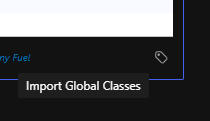
2. Display of designs
We notice that the display of the designs within the left side panel does not provide a good overview because you always only have a few in view. We would prefer to show the designs as a popup so that you have much more space to show designs. As an interim solution, we have temporarily adjusted the CSS ourselves.
However, we remember an earlier Cwicly version that already offered more or less what we needed.
3. Flow
In the current flow you need 2 clicks to view designs because you first have to choose a category. What we notice is that we always click on ‘All’ so that we can see the total overview and from there we can check which design is the best option. We would prefer to immediately show the total overview and filter by category next to the tag and show style filters as a dropdown so that.
4. Categories setup
We would really like it if we could put together the categories ourselves.
5. Loading designs
Now that our library is growing, we notice that it takes a very long time before all designs are loaded. Is it possible to save the thumbnail periodically to avoid having to reload it every time you open the library?
6. Display of the designs not always correct
In many cases, the display of the thumbnail does not correspond to the actual styling of the design.
7. Managing designs
It would be amazing if there was a more direct way of adjusting and managing designs.
Hopefully these suggestions are clear and can be considered!
All of these are great points.
Point 1 regarding global classes is one of the main reasons we are not using the Cloud Library for our clients currently, global classes allow more control and can integrate with an existing carefully managed stylesheet more easily.
Great points. I’d agree with all of them.
These are excellent points. The same issues I am running into.
Thanks for all of your responses and likes! It seems like I’m not the only one running into these issues.
@Louis How do you feel about these comments and is there any room to implement these suggestions at short notice?
Hey @Louis.
First of all, amazing work with the Tailwind integration. So much of what you showed on the livestream today blew my mind.
Just wanted to touch on the design library UI while it’s a hot topic.
I know you said this was going to be the new UI:
But I can’t help but feel that this kind of layout is more visually appealing to use (especially imagining clients adding sections), more familiar compared to the native WP pattern library, faster to navigate, and helps you better determine if you actually want to use that section since there’s a larger preview:
I was just curious what the rationale is against it?
I just tested the new design library UI and noticed that the ‘Import Global Classes’ button doesn’t seem to function. I suspect this has to do with the positioning of the button since the scrollbar is placed on top of the button.
@Louis Could you please investigate this matter to ensure that our clients can seamlessly apply the intended styling while importing our templates? As prevously mentioned, we would love to set this option as default. If we could preset this option from the settings page, it would greatly improve our and our clients workflow.
Thanks in advance!
Sidenote: I very much agree with Sunny’s comment, as also previously suggested