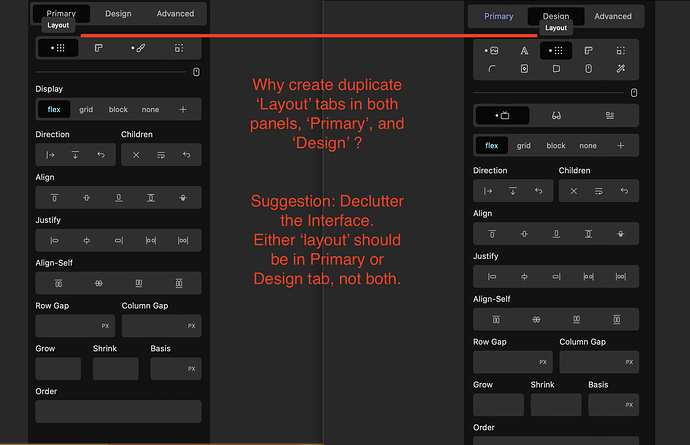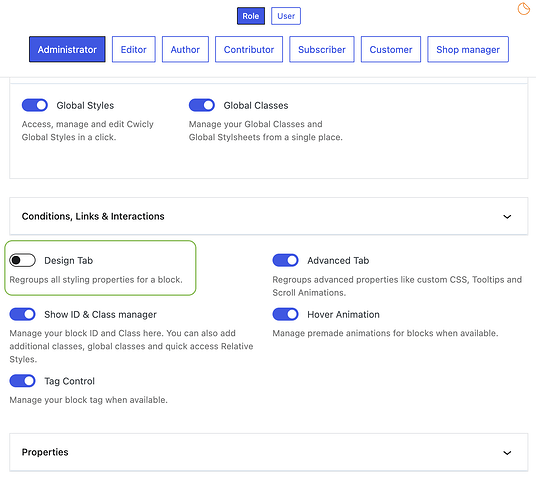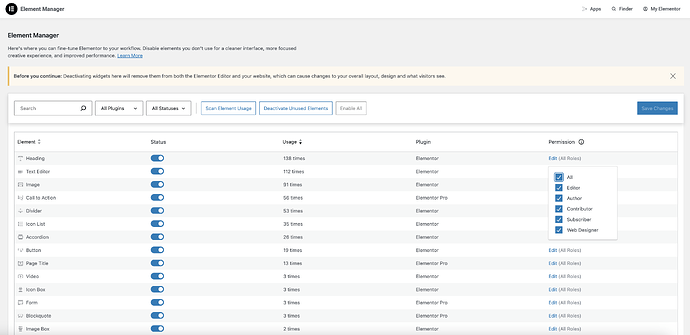The tailwind update made me take a second look at Cwicly and I will further bolster the reasoning for the feature request, which I reckon is still relevant, and will make a second attempt at persuasion.
Example Element - XYZ
One, Two or Three Tabs
10 settings, from 1-10.
How to arrange them in a logical order?
—————-—————-—————-—————-
Tab A__________ Tab B__________ Tab C
1,2,3___________4,5,6,7__________ 8,9,10
Logical? Yes, it is logical.
—————-—————-—————-—————-
Tab A__________ Tab B__________ Tab C
1,2____________ 3,4,5,6,7,8________9,10
Logical? Yes, it is logical.
—————-—————-—————-—————-
Tab A
1,2,3,4,5,6,7,8,9,10
Logical? Yes, it is logical.
—————-—————-—————-—————-
Tab A___________Tab B
1,2,3,4,5,6,7,8____9,10
Logical? Yes, it is logical.
—————-—————-—————-—————-
Tab A__________ Tab B ____________Tab C
1,2,3,4__________1,2,3,4,5,6,7,8______9,10
Logical? No, it is not logical.
There is unnecessary duplication.
The current state of affairs.
Whatever decision-making process that led to this erroneous outcome should ideally be revisited.
—————-—————-—————-—————-—————-—————-—————-—————-
Modal:
An objection was raised for the Modal Element, and I will address it too.
What are these icons in Cwicly? They open up the settings panel.
These Icons that Cwicly uses are Square in shape, and what Bricks/Elementor uses are rectangular in shape, i.e. they are essentially Accordions.
Square or Rectangle, they both perform the same function, i.e. they open up a settings panel.
For the modal Element, these Icons can be easily transferred to the [Design Tab].
—————-—————-—————-—————-—————-—————-—————-—————-
Element Manager and Role Manager:
Coincidentally, Elementor came up with an update recently for the [Role Manager] and the [Element Manager].
The issues raised and the challenges presented with having functionalities for disabling the [Design Tab] can be addressed by having more granular controls like Elementor.
—————-—————-—————-—————-—————-—————-—————-—————-
Clean code output, a Decluttered UI, Tailwind integration, Granular controls for the [Role manager] and [Element Manager], etc will iron out many structural wrinkles and will lay a solid foundation for making Cwicly a formidable challenger in the page builder space and easing the transition of users from other platforms.
Food for thought.