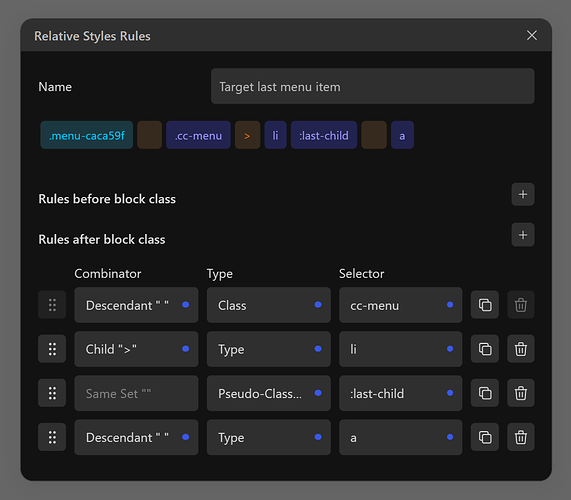Hi. Ran into a problem trying to CSS style an individual menu item.
The last item on my menu is the contact link. I want to make it look like a button.
I can target the last item and give the button look a fill using last child as follows:
ul.cc-menu > li:last-child
The problem is I need to change the text colour but there is no option to target the < a > tag without affecting all the menu items.
I’ve tried adding a name to the CSS classes inside the wordpress menu area, but that doesn’t show in the code.
It seems there isn’t any way to do this in the cwicly menu block as the code doesn’t have a class selector.
I can do this using the standard wordpress navigator block, so I was wondering if this is a limitation of the cwicly block that needs work.
Regards
Keith