Hi all,
I’m playing with the new beta version of the Cwicly components.
I’m interested in how I can delete the properties if I accidentally added it (e.g. how to delete text properties from picture below)?

Hi all,
I’m playing with the new beta version of the Cwicly components.
I’m interested in how I can delete the properties if I accidentally added it (e.g. how to delete text properties from picture below)?

Select the property, when the properties dialog is shown, click the X button next to the property you want to delete.
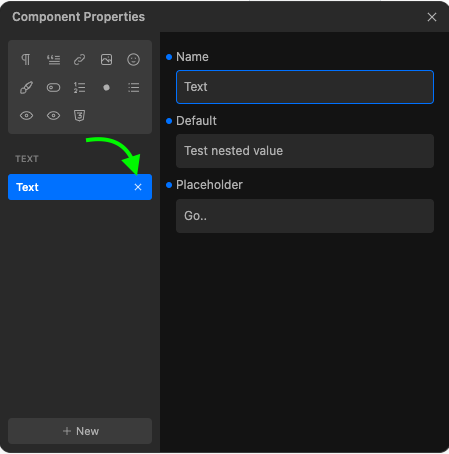
Thank you.
I didn’t immediately notice the x icon because it appears on hover.
It would be useful to have the option to delete directly from the list so that you don’t have to enter properties individually.
Hello @antonijo01,
Thanks for the feedback.
We didn’t include the possibility to remove properties directly from the properties list as the consequences are a bit more involved than removing a group property for example. Removing a property will automatically remove any possible connection to it from the component blocks and should be an active decision which I find perfectly fitting for the properties modal.
However, this is something we can definitely review.
Cheers,