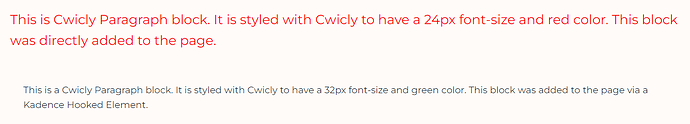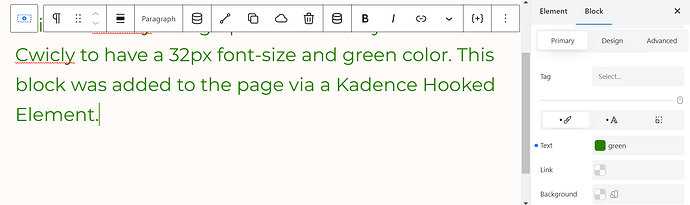Hi,
I am a Cwicly + Kadence Theme Pro customer. I use Kadence hooked elements extensively for creating templates and sections that are added dynamically to different pages and posts on a website.
I am facing an issue where the styling I apply to Cwicly blocks inside a Kadence hooked element does not carry over to the page/post. All styling done to Cwicly block inside a hooked element is essentially lost. On the other hand, the styles applied to a Cwicly block that is placed directly on a page/post, is preserved.
Below is a screenshot of two Cwicly paragraphs, the first added directly to the page while the second comes from a Kadence hooked element. The second paragraph should have a 32px size and a green color but its styling is stripped when displayed on the front-end. The styling on the backend (when editing the hooked element) shows up correctly.
Here is a URL where you can see this in action:
https://armoniamultilingue.com/test-cwicly-blocks-with-kadence-elements/
I reached out to Kadence support and they suggest that this might be related to how the CSS in Cwicly is saved and then hooked into the content and maybe Cwicly requires a hook to add styles. Kadence team is willing to provide such hooks if they are missing. Here is a link to the discussion.
Screenshots
The first paragraph was placed directly on the page and its styling is preserved
The second paragraph comes from a hooked element and its styling is lost
The second paragraph style appears correctly on the backend (in Kadence hooked element)
Environment info
- WordPress version: 6.1.1
- Cwicly Plugin version: 1.2.9.4.6
- Kadence Theme: 1.1.31