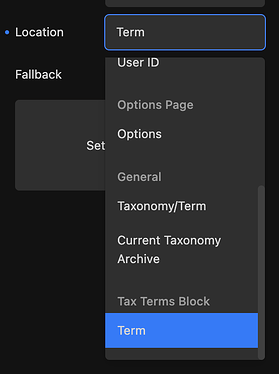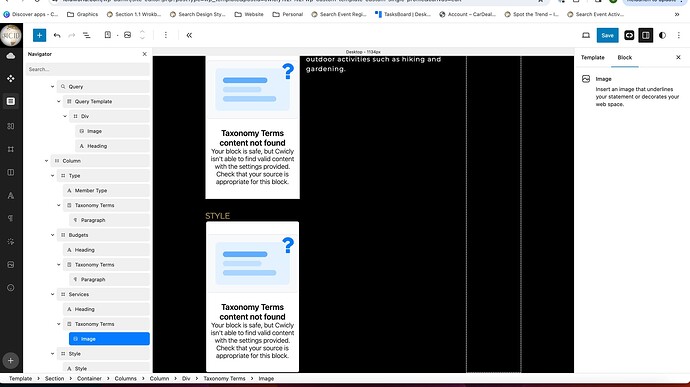Hey sorry about this, I have defiantly tried that and almost every other possible combination. I thought i had lst you know this in my post sorry. I do not have it turned on. I think i mentioned that i have tried with and without it on and nothing is working. Can you tell me, if this should be working? If so would you be able to provide a step by step or a quick video? I have tried every possible setting. I am sure i M probably missing something obvious. Since i am new here.
Hey there, i am just confirming also for the single page issue i am having i dont have a query, so i dont even have an option for front end rendering not that i can find. But to be certain, on my query loop template on another page, where i was trying to show related field images i did try both front end rendering on and off with no luck either way. But for this specific case, i am working on a Single Listing template where I am trhing to get a taxonomy image to show up. I am able to ge the related item images to show up on the single listing (still not working on the query template though). But I can not get the custom image field from the taxonomy to render on teh front end.
Hi Any chance i can get one of you to look at this I am at the end of options. As you can see i have been trying to get this one issue resolved for a while now. I have mentioned in most of my posts that i have tried all the different configurations, with and without front end rendering, and all the other possible settings… but I can not seem to get the images to show up on the front end. Since i am new, i am agine i ahave missed something simple. Do you think one of you could login to my system and check my settings etc… i feel like a lot of things are not working as expected so it could be my settings. Also if you could provied me the exact settings i should be doing for this specific use case that would be very appreciated. To be clear I am talking about the issue with teh taxonomy. I have already resolved the issue with the bidirectional relationships. So i have a single listing template with that i want to display a taxonomy image. I am able to get the tasonomy title to work and the image placeholder but on the front end all i get is a box where teh image should be. Just need to figure out what i am missing here. Thanks so much.
Hi @ShannaKae,
As the configuration will be slightly different depending on the context, I think the best thing is to focus on one usage at a time and get that working, this will prevent confusion about where/how to do it.
Single post issue
The reason this is not working is because you are specifying “Current Taxonomy Archive” as the Location of the field.
That would work perfectly if you were placing it directly within a Taxonomy Archive template, but is not correct for use within a Taxonomy Terms block as you are using in a Single Page template.
Please change it to the “Term” option within the “Tax Terms Block” section of the dropdown:
Let me know how you get on with this.
I am going to go ahead and create a video walkthrough of my settings for you.
I have literally tried as many different settings and combinations as i can imagine. I just tried your Term option but it did not work… I am going to create a video walkthrough for you. I think that will be helpful so you can see exactly what i have going on.
Good idea. If your setup is how you showed it in your previous screenshots, using the change I shared should have worked, so I’m guessing something else has changed in the meantime.
I am pretty bummed, i finally got it to work after tryign hundreds and hundreds of combinations, and then this happened when i tried to style it. Notice the image broke and is now just a regular wp image block. This keeps happening on my other blocks as well when i try to add images to a simple colum or div. I am so bummed because I really love this the concept here but I cant get anywhere. so bummed, i think i may beed to go back to Kadence or Generate Press so I can get the site done. But I really wanted this to work.I love the concept here but i just cant get anywhere with my site.
Hi @ShannaKae,
Please just go to the Dynamic Preview feature and select a post with associated terms to preview - this will then show the taxonomy terms content for that post and allow you to edit the image block.
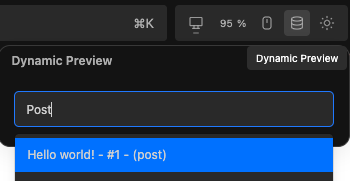
The error text is a hint that tells you the problem “Taxonomy Terms content not found” means it can’t find terms associated with the current post - that is either because you haven’t selected a post to preview or there are no terms associated with the selected post.
The frustration you have been feeling is clear and understandable. I highly recommend taking a step back out of the trial and error approach as that is almost never the most efficient strategy.
It can be very useful to start with the premise that there is a logical explanation for every phenomena that you observe when developing and that with Cwicly, there will be at least one solution (usually there are more than just one), so you can focus on finding the optimal way to achieve what you want from the available options.
You are of course free to do whatever you choose, I just want you to know that there are quick and easy solutions to what you have encountered and most of the time these kinds of things happen simply because of one missing or incorrect step in the overall strategy.
Even though there may be an initial learning curve, once you have got past that, everything becomes easier and then you can truly make the most of the tools available.
I appreciate that, i really dont want to give up. I want it to work. I really love the product. If you think there is an actual solution and these are not just bug after bugs that may or may not be fixed any time soon. I feel like I have learned so much over the past three weeks and am getting really comfortable with the overall concepts. Let me send you a video tomorrow and lets see if we can get this one issue worked out and figure otu why my blocks are breaking. Does that sound good? Also, I am looking forward to the Webinar tomorrow to find our more about the new updates, and I imagine you all have been working day and night getting that ready for tomorrow.
Hey Strange Tech, thank you I actually had the dynamic preview on for this image. : ( It was actually what made the crash of the blocks, i switched from one user profile to another one to see how it their profile looked with the taxonomy images, that is when all the Tax Blocks went like this and the image block crashed. That is when I gave up for the day LOL.
So, to help clarify, the block didn’t crash, this is expected behaviour when there are no terms available for the Taxonomy Terms block to display.
Definitely a good idea, it could be that something in the Taxonomy Terms config has changed, or in the config itself for the Services Taxonomy and how it connects to the posts.
Hey, thank you so much for that clarification! That makes me feel. alot better. So it is funny becasue when i went back and opened the page it was working again. But my question is, if it is expected behavior when there are no terms, how can i tget into the image block to adjust if it is no longer showing me the Cwicly options? Are you saying that in this case the issue would be in the Taxonomy Block, the Query Block or the Page Template itself? Because, i am experiencing the same issue on a regular single listing page where i was trying to add some dynamic images in and there was no query or taxonomy block to adjust.
Thank you for taking the time to clarify. I am glad I didnt give up yesterday. I almost did! I know this will be worth it when i get through the learning curve. I have only been doing this for abotu three weeks and before this I did not have coding experience, so I am having to sort of learn the concepts of code at the same, since so many things are based off of the actual code. Which is brilliant and I really love. It is just a lot. Again I appreciate your hlep!
If it started working when you reloaded the page, then it must have been a temporary issue. Any other instances will need to be addressed on a per case basis.