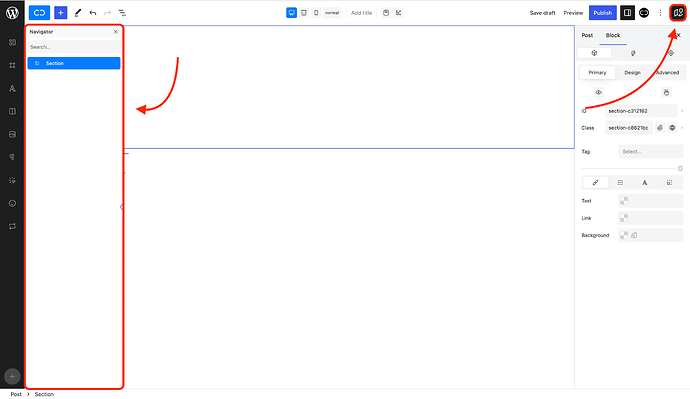Hi. How do you create mega menu in cwicly?
No megamenu block (which is planned) but Cwicly offers everything you need to make it yourself using modal
if not too much in a hurry you can wait for the Mega Menu block that should arrive soon I believe as the last statement about it was last December…
Yes im trying modal block but its quite hard to achieve this as we cannot make the modal be the parent of nav items. unless we make the nav items as individual element not menu block which is problematic in the long run as its not dynamic. we cannot also add interaction on menu items. or im just missing something? do you know how to create mega menu using modal or popover?
I hope this will come by this month . we have a project that needs to have a mega menu haha. but we managed by using external gutenberg block.
I didn’t have the need to make a mega menu, but maybe @Araminta can show you how to do it…unless the Mega Menu block arrives soon enough… crossing fingers
Hi @Louis
I am testing your Mega Menu nav block and it is great so far. There is one thing I can’t figure out how to do, please see this screenshot: header ‹ Template Part ‹ Ed...
It is probably pretty simple to do, but I can’t figure it out.
Thank you.
Hi @Refica,
Sorry to hear you’re experiencing trouble with this.
You won’t be able to modify the name of nav dropdowns, as this functionality isn’t provided by Gutenberg’s list view.
However, you can use Cwicly’s Navigator, which allows this functionality.
Not only does it allow you to modify the names of nav dropdowns, but it also automates the process of updating the names in the navigator for you.
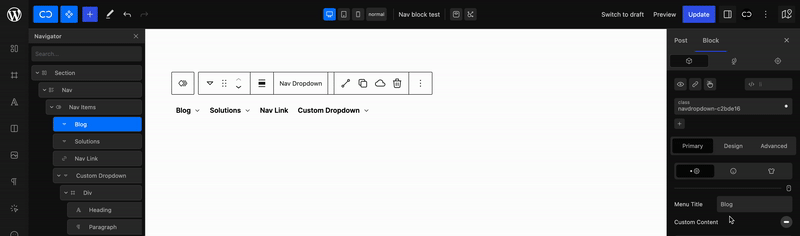
You can find the Cwicly Navigator in the top right hand corner:
Please let me know if this helps!