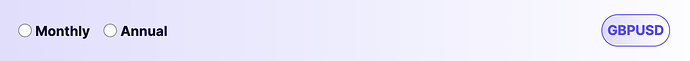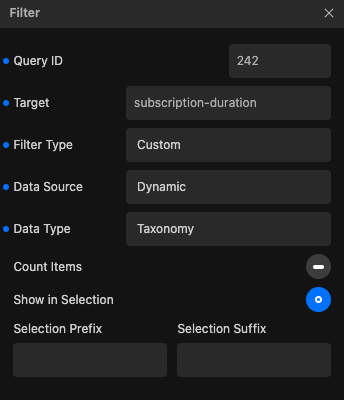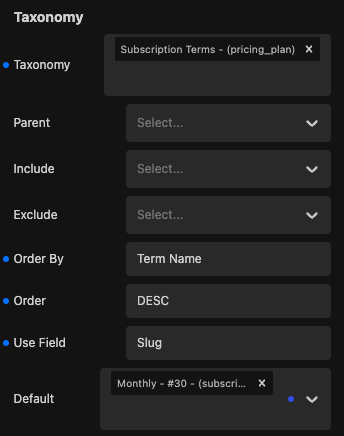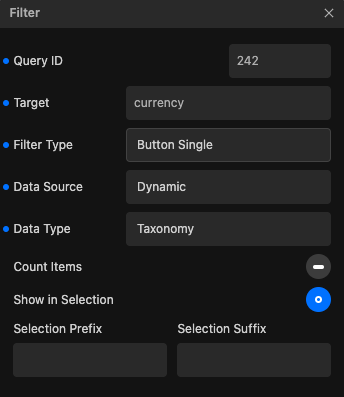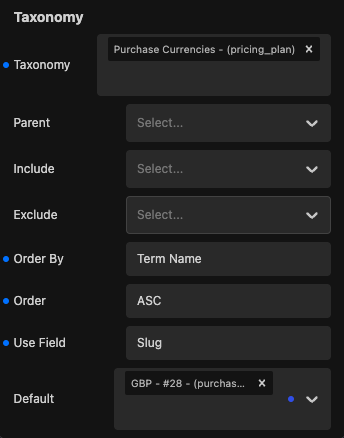Description:
When copy/pasting a Filter block the second instance displays “Select Filter Properties” rather than displaying the configured terms.
Step-by-step reproduction instructions:
- Open the Post Editor/Site Editor
- Add a Filter / Query and configure it
- Copy and paste the Filter / Query
- Note that the second instance of the Filter block in the editor displays as “Select Filter Properties”
Screenshots, screen recording, code snippet
First instance in editor after copying:
Second instance in editor after copying:
Second instance in front-end (displays correctly):
Environment info
- WordPress version: 6.2
- Gutenberg Plugin version: -
- Cwicly Plugin version: 1.2.9.5.8.3
- Cwicly Theme version: 1.0.3
Hi @StrangeTech,
Sorry to hear you’re experiencing trouble with this.
Unfortunately I haven’t been able to reproduce this on my end on any filter type whether static or dynamic (tested on multiple browsers).
Could you possibly provide a screenshot of the way both your filters have been set up so I may try to reproduce it on my end?
And can you confirm that this behaviour is the same on both the post and site editor?
Thank you in advance.
Hi @Araminta,
Thank you for looking into this. So far this has only been tested in the Post Editor. Unfortunately, I don’t have time to test in the Site Editor right now, so I cannot confirm that it happens there.
In terms of the filters, here are the configurations:
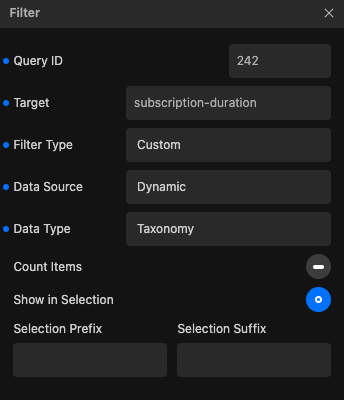
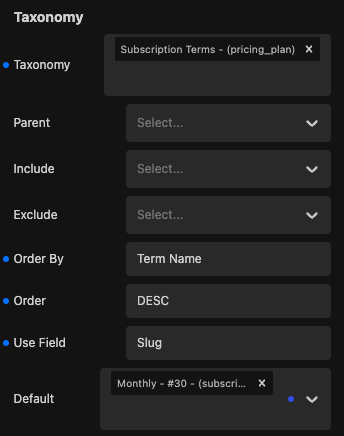
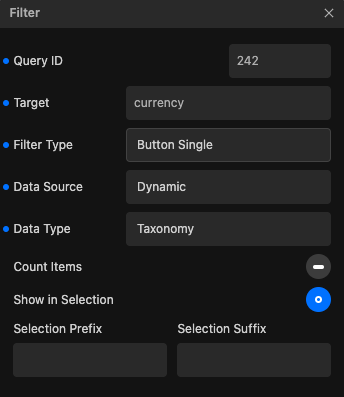
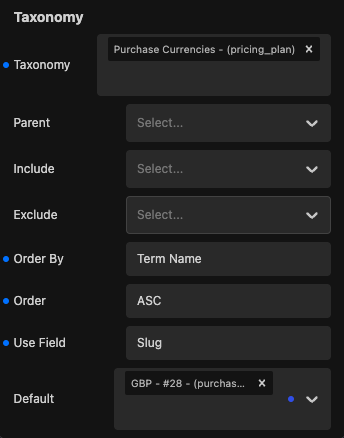
1 Like
Sorry for not responding sooner, @StrangeTech!
Thank you for the screenshots.
Unfortunately I haven’t been able to reproduce this on my end.
To investigate this issue further, I have set up a demo instance.
You can log in with this.
Please see the Filter copy/paste test page.
Feel free to change it to how you have set it up on your installation, to see if the error is reproducible.
Thank you in advance.
Thank you for following up on this @Araminta,
Initially I have also not been able to replicate this with the demo instance you shared.
I have rechecked and it is still occurring on our site, even with the latest version of Cwicly.
I am going to see if I can create a minimal test case version that replicates it and will share the details. This may take some time because we are extremely busy at the moment.
1 Like