I’m looking for the ‘copy linked block’ option but it’s not showing up under ‘copy/paste styles’ for a block. I see the ‘link copied block/s’ option on the toolbar but I don’t know how this works and can’t find the documentation?
Hi @heeeresjonny,
do you want to achieve something specific?
A one to one copy, with visual classes (linked style) or a global block …
Here is a small gif with some copy variations.
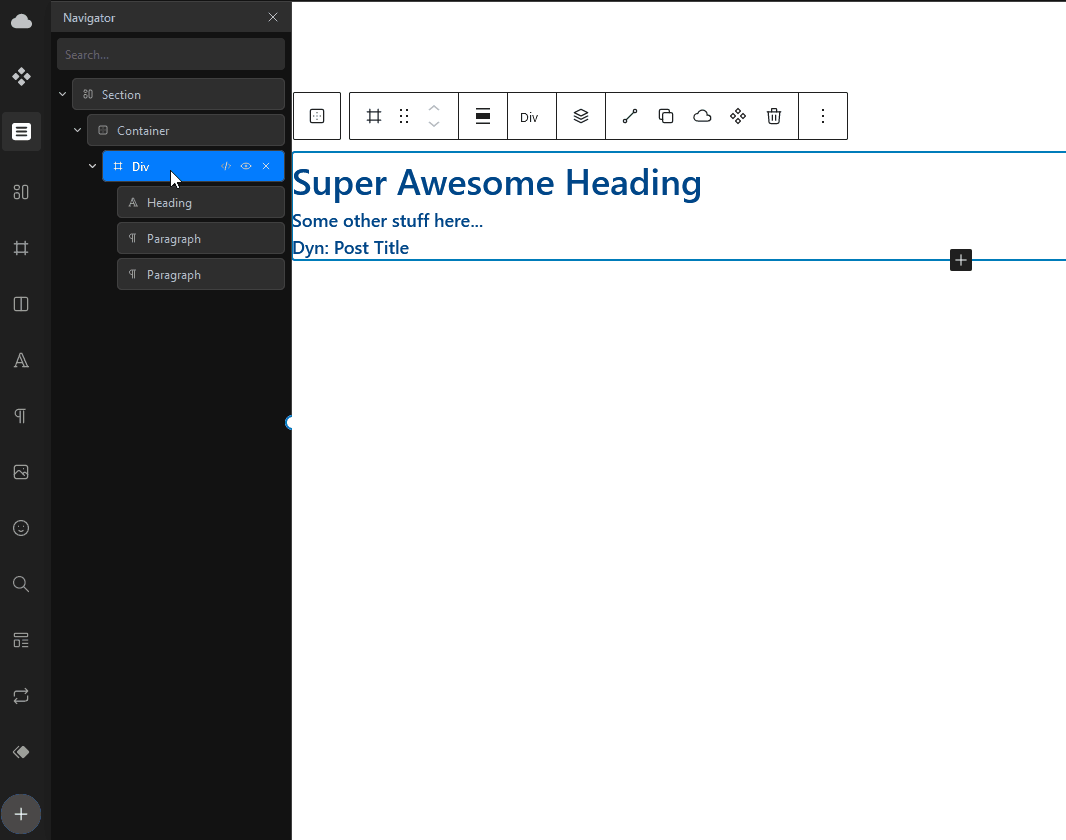
Edit:
The linked copy option gives all copied blocks a relative style to the copied block.
It is enabled when it turns yellow, which I show in the gif
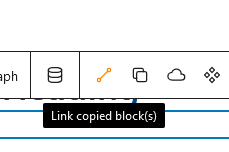
Any blocks copied while this option is active will be linked and get relative styles from their “parent”.
This shows up when I change the paragraph test color to red and the copied block changes as well.
Cheers
Just found the right page ![]()
Hi @T-low
So helpful, thanks ![]()
I wanted to create a little section of blurbs like this and have the layout etc of each one linked. I know I could just make a class but thought the linked blocks might be simpler. It was.
