Hi,
I would love to be able to add an component image propertie to the background of blocks.
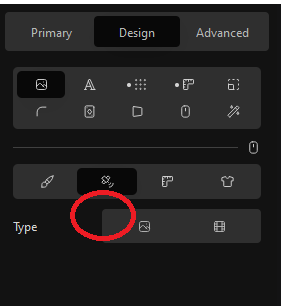
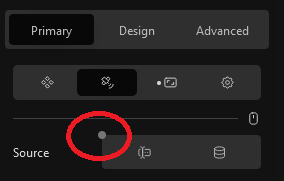
Cheers
Hi,
I would love to be able to add an component image propertie to the background of blocks.
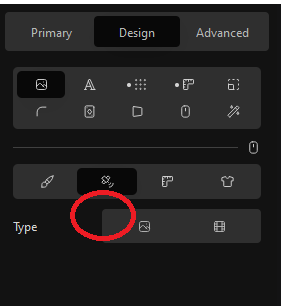
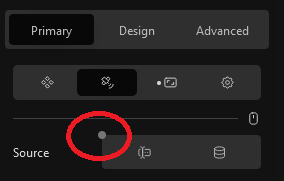
Cheers
What about to add the Image block and position it absolute / cover and than set-up the property on that image? (workaround)
Hi @petrbilek,
thank you for your reply.
I’m doing this at the moment, but I’ve noticed some weird quirks compared to the simplicity of just shoving an image into the background and continuing with the styling…
I’ll write a bug report later, after I’ve confirmed a bit more, and link it here.
Found nothing, had some weird image quirks for an hour+ and tried rebooting, clearing cache and reinstalling but it eventually just worked again and then all the quirks were gone. ![]()
Should have tried a different machine… will remember that for the next time ![]()
Cheers
I have run into the same issues with positioning images with absolute positioning. Bizarre behaviour like just re-arranging your content with position relative and your absolutely positioned image blocks will usually* fix the issue. But if you have an <img> and you want to add an overlay, good luck using pseudo classes.
But the lack of the ability to set a background image within a component has me sticking with reuse-able/pattern blocks. Simple blocks I will use a component.
Hi,
Gutenberg automatically adds position:relative; to blocks on the backend. If you are absolutely positioning a block make sure its parent has its position set to relative for it to correctly appear on the frontend.
Best regards,
Johnny
Same issue here.
Choosing a background image should be possible with customisation, not only with modification.
Hi @Louis I was just curious if there is a plan in the near future to add background images as a possible component property. It would be extremely helpful as I am always running into this limitation. I have used an image block and the usual position: absolute as a work around but it is not ideal ![]()
And again yes… still a BIG NEED. Also using same workaround.
That is a requirement for sure!
I am posting a reply just to put that request back in the thread, in case some more would vote for it.
![]()
Hi @Louis is there any plan in the future to implement background images in Components? It would be most greatly appreciated ![]()
Hello @hopscotch,
Sorry for not responding here or updating on the status of things.
Yes this is planned, it should go hand in hand with the reworked and modernised background image property.
Thanks for your patience!
Cheers,
@Louis oh that’s brilliant thank you for the update❤️
Hey @Louis , great to hear. Just stumbled upon this limition. Looking forward anxiously for it to being available. Thanks ![]()
![]()