** Cwicly Plugin version: 1.2.9.5.8 **
Hi,
When renaming a Columns block class, grid modules disappear in grid editor and it seems impossible to get them back, even deleting the custom class name to generate a new one:
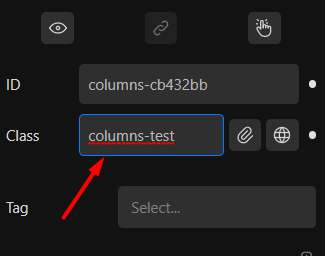
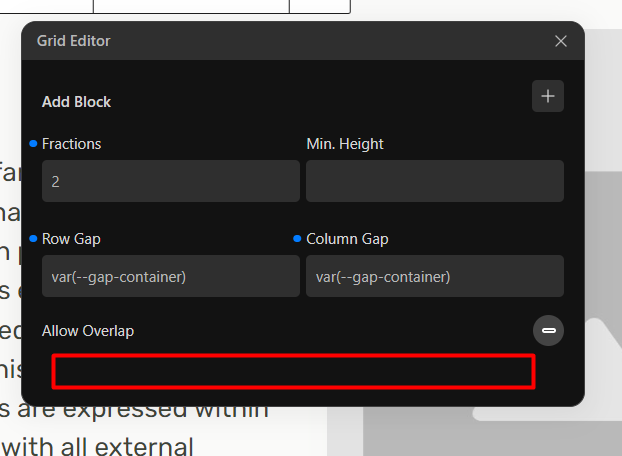
** Cwicly Plugin version: 1.2.9.5.8 **
Hi,
When renaming a Columns block class, grid modules disappear in grid editor and it seems impossible to get them back, even deleting the custom class name to generate a new one:
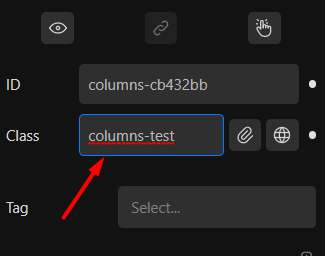
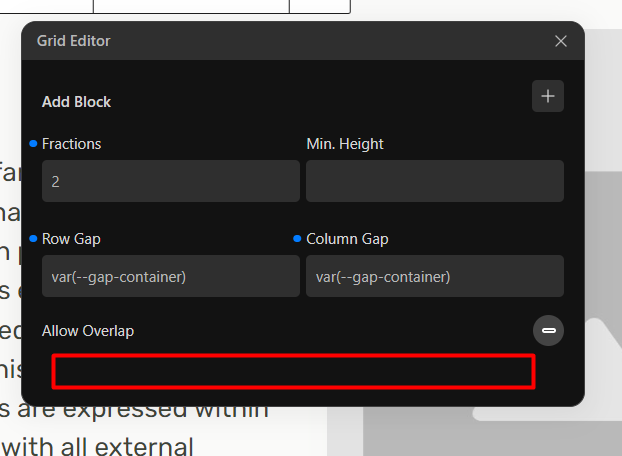
Hi @yankiara,
Thank you for taking the time to report this!
Unfortunately I haven’t been able to reproduce this error on my end, as I can rename my Columns block without it breaking the grid editor.
To investigate this issue further, I have set up a demo instance.
You can log in with this.
Please see the Columns test page.
Feel free to change it to how you have set it up on your installation, to see if the error is reproducible.
Hey @Araminta,
Thank you for your fast answer ![]()
OK I got it wrong, the issue is not renaming the class, but the use of CSS variable in gaps settings:
Sorry, I should have removed all settings before debugging ![]()
Thank you for clarifying @yankiara! ![]()
Unfortunately, even with the use of a CSS variable, I am still unable to reproduce the error.
I have added a variable to both the row and column gap on the Columns test page without it breaking the grid editor.
Could there maybe be an error with the syntax of your variable?
Thank you in advance.
OK I can now reproduce the issue on your demo instance.
It looks like as soon as you use calc() in the CSS variable, the grid editor is unable to parse it and breaks modules display:
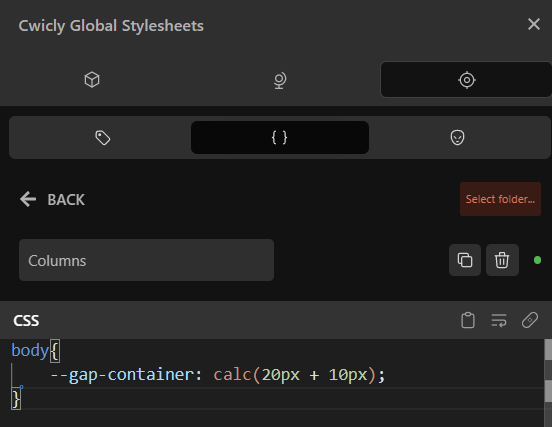
Modules are not actually exactly hidden, you need to SCROLL DOWN inside the popup to see them, and they are broken:
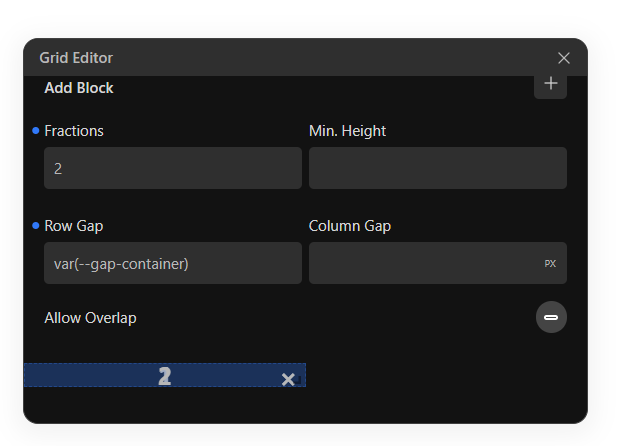
Issue does not actually come from CSS variable, but just from the use of calc() ![]()
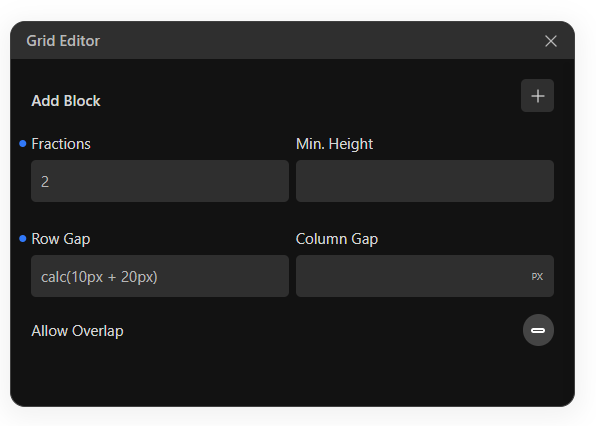
Thank you @yankiara for digging further on this. ![]()
I can confirm the grid editor is broken with the use of calc()
Apologies for the inconvenience.
Please bear with us while we find a fix for this.
Once again thank you for taking the time to report this.
Hello @yankiara,
Thanks for the report.
We’ve addressed this in 1.2.9.5.8.1.
If you still encounter issues around this specific problematic, I’d be grateful if you could let me know by replying to this thread.
Cheers,