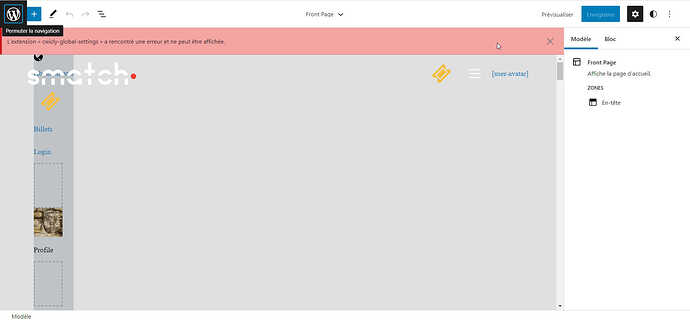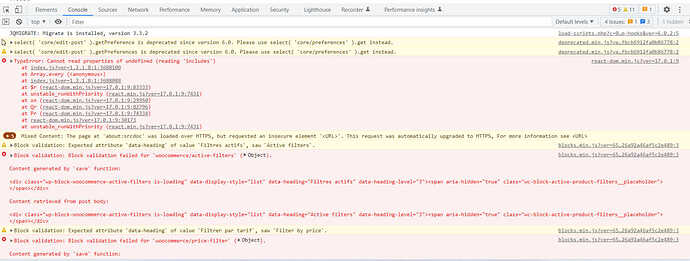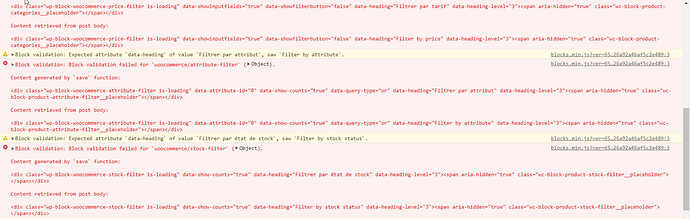weedor
September 15, 2022, 8:09pm
1
Here is the screenshot of the issue immediately after upgrade to 1.2.1.8
I regenerated HTML, css, etc.
Environment info
WordPress version: 6.0.2
Gutenberg Plugin version: not installed
Cwicly Plugin version: 1.2.1.8
Cwicly Theme version: 1.0.3
Louis
September 15, 2022, 8:18pm
2
Hello @weedor ,
Terribly sorry for the inconvenience.
Could you possibly see what errors are appearing in the browser console?
Thanks.
Marius
September 15, 2022, 8:22pm
3
Same here.
Edit: I can confirm it was the same one which @weedor posted below.
weedor
September 15, 2022, 8:23pm
4
Here is the console screenshot:
weedor
September 15, 2022, 8:33pm
5
@Marius : can you tell what you tweaked to fix the issue?
Marius
September 15, 2022, 8:35pm
6
I can’t say for sure @weedor .
Louis
September 15, 2022, 8:59pm
7
Hello @weedor and @Marius ,
Not quite sure how this didn’t come up in our tests. Apologies for the inconvenience caused.
This should be fixed in 1.2.1.8.1 .
1 Like
weedor
September 15, 2022, 9:13pm
8
No problemo @Louis
weedor
September 15, 2022, 9:17pm
9
Everything is ok!
1 Like
Louis
September 15, 2022, 9:24pm
10
Thanks for letting me know! Much appreciated.
1 Like