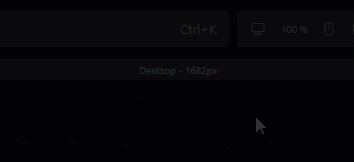
Hello @Marius,
Thanks for the report.
In this instance, I think I might be missing something as this is the expected behaviour for me.
Please don’t hesitate to point out what you consider is wrong.
Cheers,
Hey @Louis and thanks for the feedback.
If it’s intended to scale the breakpoint bar too, this isn’t a bug of course.
From my perspective, the breakpoint bar shouldn’t be affected by scaling the canvas, as it should be an independent instance whose UI shouldn’t change regardless.
Can be moved to General then.
Thanks!
Hello @Marius,
Re-reading the title and your second message now makes sense! I’m a bit slow today ![]()
Is it that the breakpoint width preset bar is resized when the canvas is scaled, making it harder to use/read the current breakpoint and canvas width?
There was a question mark for this when we were developing it, although we do have to keep the bar scaled like the canvas to match the device presets.
Will add it to my notes to have a closer look.
Thanks for bringing it up.
Cheers,
Hi,
Maybe the breakpoint bar height and font-size could be fixed so that it stays readable?
Because it makes totally sense to me that the width adapts to canvas.
What @yankiara says is exactly what I mean.
Sorry for not making it clearer in the initial post @Louis.
Hello @Marius,
Thanks for bringing this up.
We have made the necessary adjustments in 1.3.4.2.
Cheers,
Hey @Louis.
Thanks a lot for changing this behaviour. It’s a lot better now and works as most would expect.
The drag handles and the device labels are still scaling.
I know I didn’t mention that here before, I just would like to hear yours or other opinions on this too.
As pointed out above, from my perspective, the UI shouldn’t be affected by canvas scaling.
This on the one hand, on the other hand making it unnecessarily big when scaling above 100%.