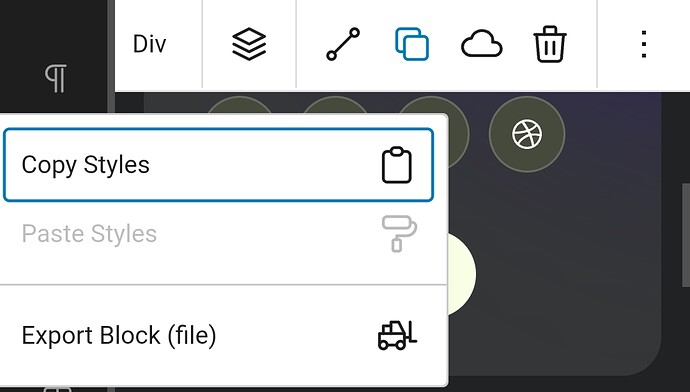Hey @AnthonyKeller.
I’ve seen that Louis already answered to several of your points.
If you don’t mind, I want to add some thoughts and address some points from the perspective of a regular user.
Maybe there is some additional value for you, well hopefully.
What do you mean with harder?
Do you mean less efficient, like it is less time consuming to write own HTML/CSS?
If so, I can’t agree here. Well, that depends also in how skilled you are in writing.
But if you think so, it’s a tiny trade-off.
A builder gives so much more and, in the end, you’ll save tons of time.
Might be the case, you simply don’t fully understand yet how things are working in the intended way.
I think I mentioned over on Discord that I know some people coming from Elementor who quite enjoy Cwicly and its intuitiveness.
Just to point out that Cwicly isn’t exclusively a tool for advanced users or professionals.
I want to add here that I also know a couple of people coming from Oxygen who have their issues getting warm with it.
And now I’m telling you something else.
Putting the main reasons aside why the following tool can’t fit my requirements and expectations.
I never could get warm with Bricks, while a lot of users find it very intuitive, straight-forward and beginner friendly.
So, what’s the conclusion?
I think it always depends and various factors play a role.
Could you please elaborate on this?
Cwicly is the only builder I know to date, which offers a full no-code approach.
It’s not complete yet, but I would say 98% is already available in terms of CSS properties/values.
Would you mind sharing some specific cases where you feel like you need to write custom rules?
I find this a pretty decent idea, to be honest.
Lots of user questions could be answered instantly and the learning effect will improve, I presume.
At least direct linking to the docs could be something to consider.
I think there was a discussion on Discord as well.
The current designs are exactly built in a way as I would expect as a user and how they build their stuff in the tutorials.
Visually per block basis in combination with the copy linked feature.
The only issue I have with designs I didn’t built by myself - and this became really clear with the new design library - is to find out the parent linking class, but as I can read (and that was already mentioned in a live stream a while ago) this will be addressed at some point:
Why don’t you report the weirdness, it might be the case that most stuff makes sense.
In case h1 duplication is detected, I’m sure there is no problem to address this.
Hope I could help a bit out with my thoughts on this.