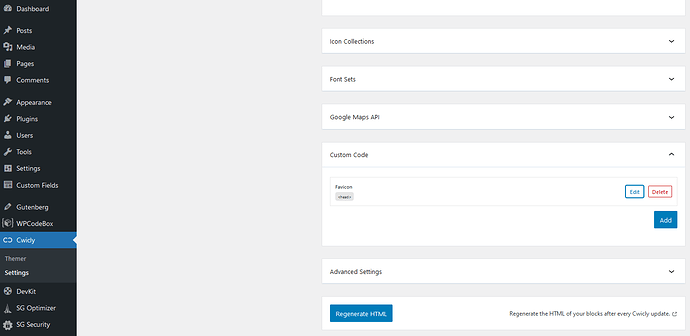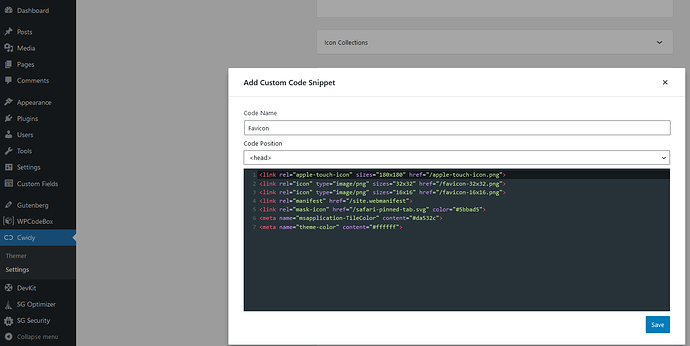Description:
With the theme Twenty Twenty-One activated, the submenus are:
Themes, Customize, Widgets, Menus, Background, Theme file editor
With the theme Cwicly activated, the only submenus are:
Themes, Editor Beta, Menus
The submenu “Cutomize” is mandatory in order to set favicon.
Perhaps, favicon can be set somewhere else…
Environment info
- WordPress version: 5.9.3
- Gutenberg Plugin version: Installed, Activated then Deactivated > Deleted
- Cwicly Plugin version: 1.1.2
- Cwicly Theme version: 1.0.3
Hey @weedor,
what you described is not a bug, it is the way Wordpress will work in the future.
I think you will experience the same, if you activate the Twenty Twenty-Two theme, which is a block based theme that relies on FSE.
This is also the way Cwicly is kind of following.
Regarding the favicon issue, you are right.
It seems that they (WordPress) made it worse with the recent changes.
The current way this option is implemented is a bad one, I think you are forced to use the default image block and then you are able to select your favicon, but not sure about it.
I know it is convenient to just pick your favicon from the media library, but let me introduce another method, which is even better (but not as convenient as you might be used to).
Personally, this is my go-to method because I find it a more complete solution which I can control 100%.
Here you can generate your favicon with plenty of additional options, which you can choose e.g. project base to have all cases covered.
The generated code you can simply post inside the Cwicly options:
Hope this helps for the moment.
4 Likes
Thank you very much.
I see that it not as easy than old fashion, but I will try that.
I keep in touch and tell you how I cope.
Awesome!
Just be sure to follow the instructions on that website 1:1 and you can’t fail, rather than my partial instruction in my post above.
In case you need help, just give me a shoutout here.
Might do a tutorial.
Not sure, there might be a more convenient way for this already, maybe @Louis can make things more clear regarding this.
I can remember he lost a few words in the old board (maybe it was the FB group, not sure) about the favicon situation.
Maybe there are any news. If not, maybe this could be a thing for the Cwicly settings panel at some time?
I followed the instructions: it is a piece of cake!
Thank you again.
Before, I have tried to activate “Twenty Twenty-One”, to set a favicon, then I have activated the theme Cwicly: it did not run!
Your solution (very easy) seems to be the right one.
I do agree with you: it is important for now to propose a solution.
I think that I will not be the only one encoutring this “issue”.
Awaiting a full integration in Cwicly, I think that Cwicly could do a kind of tuto (based on the site that you found?).
1 Like
In one of the excellent tutos from Tuto Meric, he gave this link that opens the customize page:
https://www.votre-site/wp-admin/customize.php
Page of tuto: Wordpress FSE - Paramétrage Cwicly Global Styles at 1 min