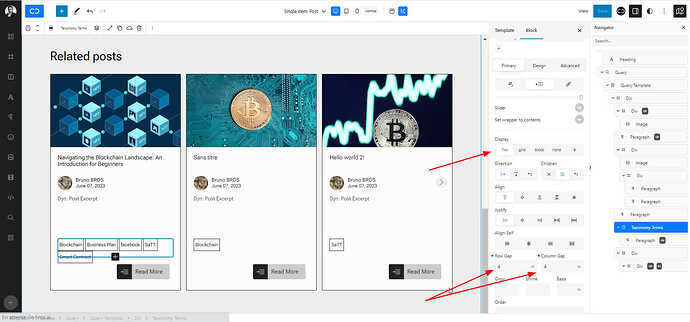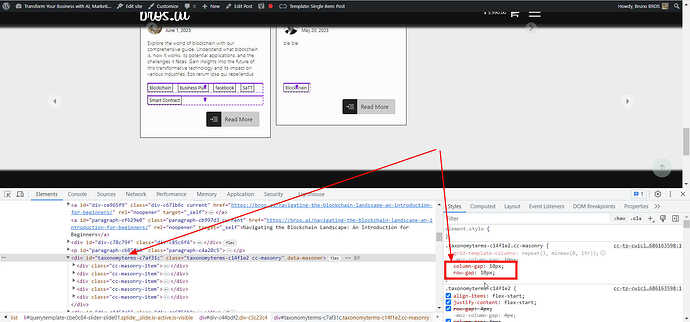I added taxonomy terms and intended for them to align like words in a paragraph. I set the CSS properties ‘display: flex; flex-wrap: wrap;’ for the container, and ‘display: inline-block;’ for the terms. I also specified row gap and column gap of 4px.
However, in the frontend, there is an additional code that overrides the previously set row and column gap settings. It applies ‘column-gap: 10px;’ and ‘row-gap: 10px;’ to the ‘.taxonomyterms-c14f1e2.cc-masonry’ class.
Is there a way to prevent this additional code from interfering with the desired layout?