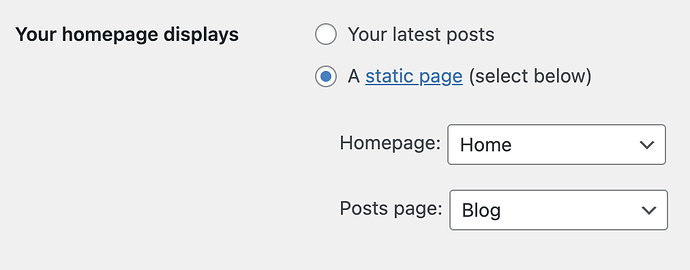I’m trying to add a normal archive template to the wordpress menu. It has only normal posts.
When I try to add the archive to the menu I can only add individual pages, but not the ‘all posts’-archive page. Am I missing some setting? I’ve been trying for days without succes.
Hi @CarrotNL,
The standard way to achieve this for normal posts is to:
- Create a WordPress page for your posts archive,
- Title it however you choose (e.g. “Blog”)
- Assign it as the Posts page in the WordPress Admin - Settings > Reading page.
- By default this uses the “Index” template in the Cwicly Themer > Templates. So you can customise this in whatever way you want to.
- You can then add this “Blog” page to your menu in WordPress.
If you are using custom post types, you can skip step 3 and use a different Archive Template for that specific custom post type.
Thank you. I got it to work with a custom post type. With the custom post type I can add the archive template to the menu. When using the standard WordPress post type, I can´t. I find that kind of strange.
There’s no data in the custom post type I could not place in the normal post type. The only reason I cant use the archive template is because I cant make a menu-entry for it. I cant shake the feeling I’m doing something wrong here.
I got it to work with a custom post type, but it feels wrong to have the normal post type there and do nothing with it.
Following the steps in my post it should allow you to add the “Blog” page to any menu.
If you share exactly which step is not working for you, the answer will likely become apparent.
Got it to work, finally. I’ve been testing most of the day. Only after I removed the original Posts-page I made in Pages, and started over, suddenly it worked.
I also found that I have can change the archive page in the page-editor to the template I made. It didn´t work at first, but when I removed the page and started over, it did work. Something must have been corrupted in the original posts-page.
I also noticed I have to edit the filter of the Query-block, or it will just display the content of the Post-page instead of a archive of posts.
Thank you for helping me out 
Glad it was helpful and glad you got it to work, nicely done.
Yes, there are two primary ways to assign a template to a page. One is to do it in the page editor as you have done and the other is to use visibility conditions in the Cwicly Themer for that specific template.
Both have the same end result, it just depends whether it is more optimal for your specific website to manage the template individually for each page or from one place in the Themer.
1 Like