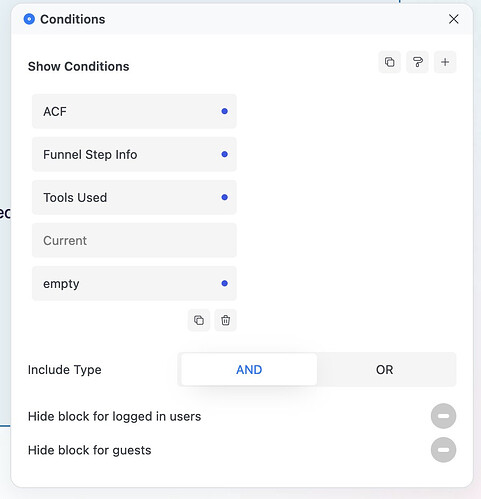sunny
April 4, 2023, 5:42am
1
I noticed that one of my page elements disappeared after a recent update.
If the condition is set to “not empty”, the element doesn’t show - even the ACF field has a value.
If I change it to show when empty (even though it’s not), then the element appears.
So it looks like empty vs not empty might be reversed now.
P.S. it’s the same element as referenced in "Query content not found" in backend when using Include Posts - #4 by sunny - in case you need more context.
Louis
April 4, 2023, 7:50pm
2
Hello @sunny ,
Thanks for the report.
Indeed, our new assessment of ACF values isn’t applying to Relationships (which I believe is the type of the Tools Used field).
We’ll have this fixed in the next update.
Apologies for the inconvenience.
Cheers,
1 Like
sunny
April 4, 2023, 7:54pm
3
Yeah, it’s a Relationship field. Thanks again!
Louis
April 5, 2023, 7:56pm
4
Hi @sunny ,
This should be addressed in 1.2.9.5.8 .
Thanks for the report.
Cheers,
sunny
April 5, 2023, 8:09pm
5
Hey @Louis , this one actually didn’t get resolved for me.
It still only shows up if the condition is set to ‘empty’. I tried removing and re-adding the condition as well.
Here the same ‘issue’ with the empty / not empty conditions with the visability of a gallery.
Louis
April 10, 2023, 8:00am
7
1 Like
Louis
April 10, 2023, 8:06am
8
Hello @dennis77 ,
Thanks for the report.
My apologies for this. We’ll have this fixed in the next update.
sunny
April 10, 2023, 4:50pm
9
This is strange - so far I can’t easily reproduce.
sunny
April 10, 2023, 5:17pm
10
@Louis Ready for this?
Was playing around on my staging site. If I duplicate the ACF relationship field, delete the original, and change the field name of the new one to match the original - the condition evaluates properly again
Let me know if this is at all useful before I just do it on my live site as well.
Louis
April 10, 2023, 8:04pm
11
Hey @sunny ,
That sounds rather odd!
Did you have to re-apply the ACF field in the conditions?
sunny
April 10, 2023, 8:12pm
12
I know right? I’m not sure why the original field was evaluating the opposite.
Nope, but the condition was already targeting the duplicate field, since I had tested it before deleting the original (which is inline with what you’re saying).