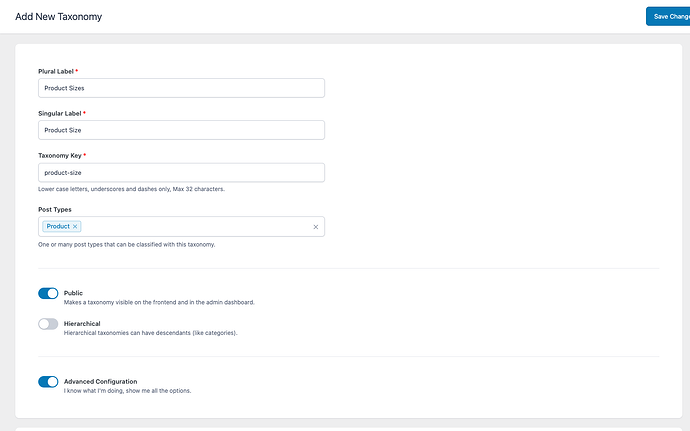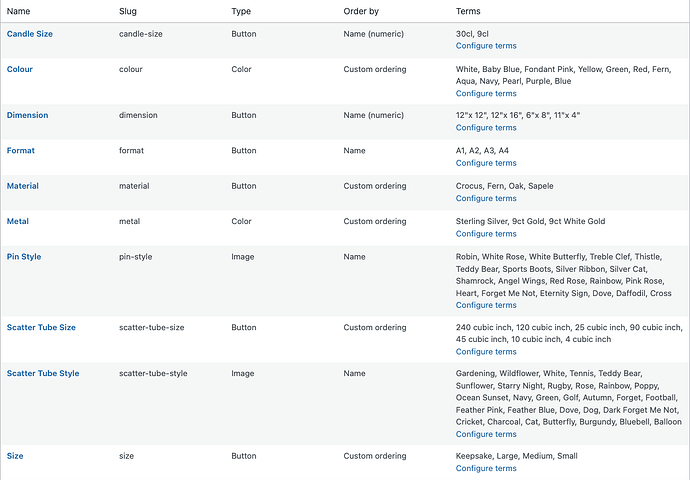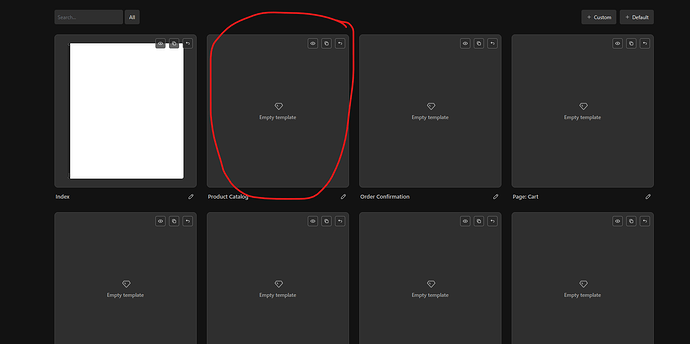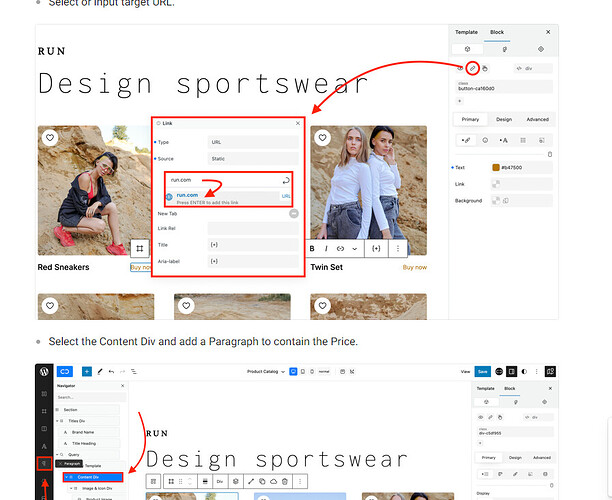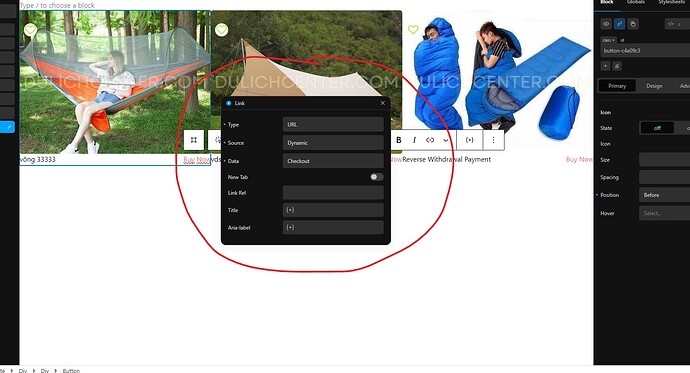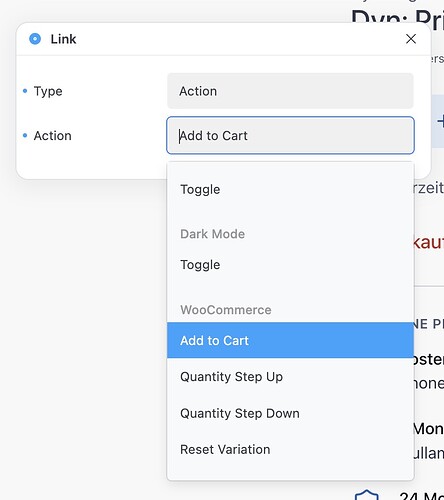Hello, I’m trying to get used to cwicly again, I see the docs and reality are very different, I’m creating a woocommerce product archive page, but when I get to the step as shown in the picture, I don’t see Taxonomy Product Size as in the instructions.
Screenshot by Lightshot - Reality
Screenshot by Lightshot → Docs
Hi @huynhchien,
In order to see these, you will need to first create your custom product taxonomies in ACF and associate them to the Product post type.
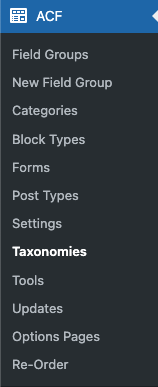
This is similar to if you want to display custom variations, you first need to configure them in the WooCommerce Product Attributes:
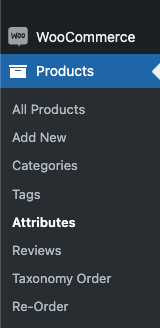
I hope this resolves this for you.
Hi, I have another question. It’s been a while since I’ve used cwicly, so everything is a bit strange to me. I’ve created a template, how do I apply it to my Page? I’ve designed a Product Catalog template, how do I apply it to the page?
This should happen automatically when you view a product page. As long as you are using the correct permalink for a product.
You can add a visibility condition but usually for WooCommerce it shouldn’t be necessary.
One important note: If you use Permalink Manager Pro or similar, I recommend disabling it specifically for Products and other WooCommerce posts, taxonomies and pages, as it can conflict.
Please answer me one last question, according to the docs which link should I insert for BuyNow button? Run.com?
For the „Buy now“ action you need to change the Type to „Action“ then you can chose „Buy now“ or „Add to cart“
You need to use the Type “Action”. Also I checked and it looks like that only “Add to cart” is an option:
I think the dynamic url “Checkout” you set in your screenshot is just the dynamic url to your checkout page.
Sorry but I want that button to be a Buy Now button, meaning I want it to go to the checkout page instead of adding to cart.
Well I beliefe this is not possible. Since there is an extension on the WooCommerce marketplace I guess WooCommerce does not offer this functionality out of the box:
Hi @huynhchien,
This requires either a plugin or custom code.
If I have time I will drop something in here.
Yes, thank you very much for answer