How to server webp images with Cwicly?
I have tried imagify, with write rules, but I saw no webp format served.
Website is https://parkeerzeker.nl/
How to server webp images with Cwicly?
I have tried imagify, with write rules, but I saw no webp format served.
Website is https://parkeerzeker.nl/
Anyone that can help with serving webp images?
Did you make sure you selected the WebP version of your image?
You can also verify that inside the editor.
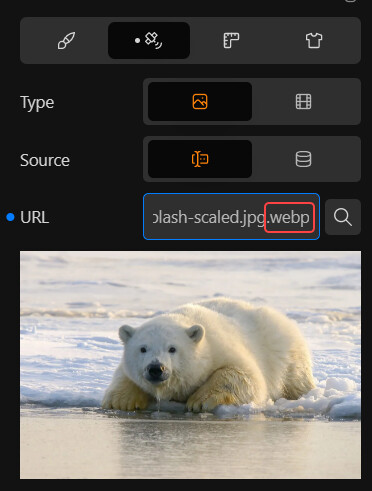
It seems that you are using the jpg versions of your images.
In case you are not able to select the WebP version from your media library, just append the .webp extension manually inside the builder - directly via the URL input field.
I need to add that I’m not aware how your image plugin works.
I don’t think it is a Cwicly Issue. Manually should not be necessary when using a plugin which does that automatically. I am using Shortpixel Adaptive Images, which works great for that on my sites.
Yup, they should be served automatically of course.
Does that apply to background images as well?
I did not care about that, but it seems possible, in a way described here: Settings - Replace in CSS files - ShortPixel Knowledge Base
I tested a lot of image optimization plugins, and that one is the best. No JQuery, as others do to deliver images device specific (adaptive images), very sound feature to exclude images from being optimized or even served thru the CDN of Shortpixel, and enough volume in the free version for smaller websites
Well, that’s the actual point of this topic, I’m assuming
I think I pointed out a (at least temporary) workaround, which lacks in the fallback functionality though.
Can you confirm that images which are served via Cwicly’s image block are served via WebP @hollandsonline?
Just to make sure things are working in general on your end.
As your header logo is not served in WebP, it suggests that there might be a general issue, misconfiguration, etc.
Just use Converter for Media PRO plugin, free version is OK and works insanely good and it is transparent, nothing to care about, using rewrite rules.
(or LSCache, of course, if your hosting supports it)
Yes, that converter plugin seems to have a good reputation. But as far as I can see, it does not provide Iimage sizes with respect to the devices used (adaptive image), and LS cache not do that either. But I am mot sure how relevant that adaptive image feature is for performance
Both plugins don’t actually alter page code, they just generate webp format for all registered image sizes and use rewrite rules to serve webp instead of original images.
So activating those plugins won’t change anything to image sizes used, but only their format.
I think that’s not true, with LS Cache images could also be optimized, but not scaled per device (that said, a webp or jpeg has the same optimized size regardless if served to a smartphone or a desktop), probably one has to use quickcloud attached to LS cache to do so (I did before switching to shortpixel AI)
I now use Performance Lab plugin with Webp upload enabled and select the webp version. That fixed it ![]()
Sorry but I think I don’t understand this ![]()
It means, that depending from the visitor device and screen resolution, the images are delivered in the appropriate size, so you will receive a different image size when using a smartphone, or a HD Desktop or an Apple MacBook etc.
I don’t get it… I don’t think anything server side can do this.
I might be wrong but isn’t it the role of the browser with the help of srcset?
And AFAIK, image optimisation plugins don’t do that either. They just convert JPG to WEBP format and use some methods to serve WEBP images instead of JPG to the browser.
But it is the browser which can decide which file to use, isn’t it?
NOTE: I was wrong about one point. LSCache doesn’t use rewrite rules like Converter for Media, but it actually alters srcset by replacing .jpg with .jpg.webp in html source, thus directly pointing to generated WEBP files. But in the end the result is the same and browser chooses the correct files.
I use cwebp command line tool to convert images on my machine to webp and then upload them to WP directly. So I do not need an additional converter plugin. As @yankiara mentioned with LSCache (if existing) the conversion could be also done, but I do like having the right format from start.
I admit that now that webp is better supported, uploading webp might be a better solution, especially regarding complexity, bandwith, CPU usage.
But I’m always worried for audience with old computers or browsers…
You’re absolutely right with old computers and browsers. Running the newest stuff might be cool and often also faster than before, but not addressed to all…