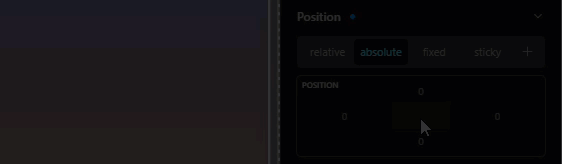Marius
September 22, 2024, 7:51pm
1
Follow up on this one:
Thanks for your tremendous input on this, it really has helped shape the spacing controls.
Interesting… I can see this happening with the Alt key being in use which should nullify the All option, so I’ll try and address that before tomorrow. Wonder if that might be the cause of what you’re seeing?
I can’t reproduce it, but it does happen after being a while in the editor.
No console errors.
Environment info
WordPress version: 6.6.2
Cwicly Plugin version: 1.4.3
Louis
September 23, 2024, 10:59am
2
Hello @Marius ,
Sorry to hear you’re still having trouble with this.
Next time it appears, could you try pressing the Alt key on your keyboard to see if it solves the issue?
Thanks in advance.
Marius
September 24, 2024, 6:10pm
3
Hey @Louis .
You are right here.
It indeed solves it.alt + tab.
I think I already reported this exact issue a while back, but due to the new UI, I actually forgot about it.
The linked value feature which toggles with the alt key (on windows) is randomly activated quite frequently.
Anyone else running into this?
[image]
Edit:
Apparently, this is triggered when switching windows on the Windows OS (Alt + Tab), using shortcuts with Logi Options +
Somehow, the Alt key keeps active. Not sure what’s happening exactly.
→ Not Cwicly related
I want to add here though that this is also the case when using the keyboard, as the mouse shortcut basically just mimics the keystrokes.
Not sure if there’s a way to fix it. This didn’t work for me:
But things might work differently on Windows OS.
Louis
September 25, 2024, 7:35am
4
Hello @Marius ,
Thank you for looking into this.
I should be able to add a protection against this now you’ve been able to confirm that the issue is occurring when focus is lost on the browser itself (the keyup event isn’t fired).
Thanks once again.
1 Like