It comes with the latest update. You need to enable it from Role Editor. It’s looking like this in case any body wondering.
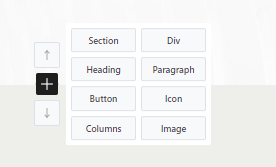
Thanks @Louis
It comes with the latest update. You need to enable it from Role Editor. It’s looking like this in case any body wondering.
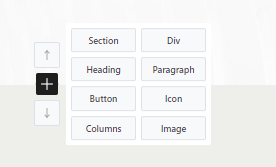
Thanks @Louis
Thanks @dranzer ![]()
Right on point, it isn’t active for existing installations, but is for new ones.
You will be able to choose the blocks you want to appear inside.
If you have any suggestions, would love to hear them.
Fantastic addition, @Louis.
Will this also be available for other blocks?
Not tested all of them but seems currently supported are section, div, column?
![]()
@Marius You can also press on that up or down arrow to insert para up or down. Then you can / and insert any block you want.
Thanks for the hint @dranzer.
Yeah, that will insert your set default block.
The paragraph approach (insert before or after) is a default Gutenberg feature which is available for quite a time, but that wasn’t my point.
It would be great if the smart inserter would be available for any (applicable) Cwicly block.
Guys, that’s great !
After playing with it for some time, I came to the conclusion that it would be a better experience for me when the smart inserter would appear when clicking the “+ icon”, instead of hovering.
I know the small delay on hover makes sense to prevent the menu from showing when moving the mouse over the “+ icon”, but the destination is another one.
I’m still clicking sometimes the icon because of that delay.
The delay itself kind of interrupts the flow.
It also feels kind of inconsistent. Sometimes there is a delay, sometimes the menu instantly appears.
Alternatively, it would help to remove the delay to maintain the default block insertion option per click on the icon.
Hi @Marius,
Thanks for your review and suggestions.
The reason the smart inserter was introduced was so that users could add Cwicly blocks before - inside - after the selected block.
For sure, there are shortcuts that already exist for every one of these actions, but we wanted a visual point for insertion.
The fundamental question of clicking or hovering won’t be solved today unfortunately. I see you have a few likes on your post, this might suggest that other users feel the same way.
It ultimately comes down to preference. Adding click interactions is a possibility, but I’m definite we would see posts saying that there are far too of them…
I might add that the Smart Inserter can be toggled on/off from the Role Editor.
This is already the case in the block toolbar with the quick inserter.
We cannot use the default block inserter for the previous/after insertions as the block inserter does not incorporate an option to specify the insertion point.
Hey @Louis, thanks again for taking the time, as well as referring to my previous post(s).
After reading my post again, it might not have been the best idea to propose an improvement for something I hadn’t pointed out yet.
I have to admit that I could’ve made things more clear, so I’ll try again.
Here is what I originally meant to point out and how it currently works:
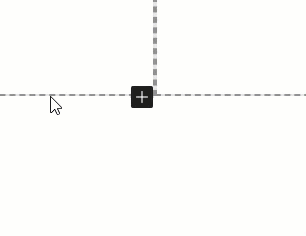
There is a small delay until the menu appears and these were my points:
It might seem picky at first sight, but using it regularly turned out to be an inconvenient experience.
I also mentioned I can see the potential reason it works this way.
Just another example to visualize what I mean and how I would expect it to work:
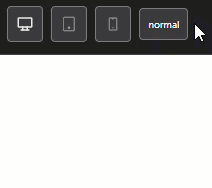
It’s snappy, no delay. I can interact with it in an instant.
I don’t mind if hovering or clicking will make the Smart Inserter Menu appear.
From my perspective, hovering is the more efficient and consistent approach, because an additional click is required in any case.
The suggestion to make it clickable was made because I would expect the menu to appear immediately after the click on the “+” icon without any delay.
Also, making it clickable would remove the useful function to insert the default block when clicking.
So, I’m happy with how it currently works, except for the mentioned behavior, of course.