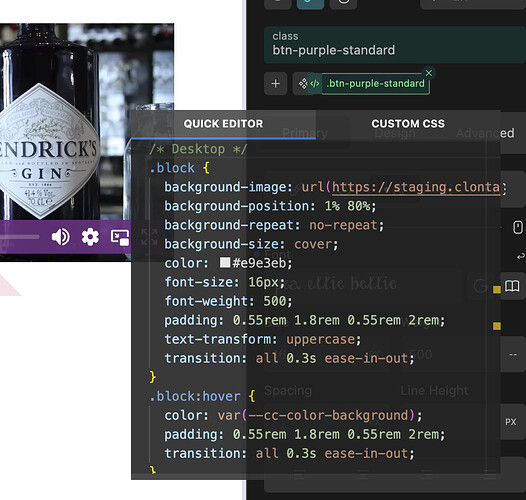It has not added the css property font-family to the global class so the font defaults to the tag set to another font, in my case Gotham. This issue has appeared since version 1.3.0.3.
Hi,
We have already registered your comment about the font-family issue.
You mentioned another issue which I replied to:
Best regards,
Johnny
1.3.0.5 update did not solve the issues in my case (especially the slant settings via block typography are removed with regeneration, and one has to save a back and forth change in that template to get that right)
Hi,
Thanks for the update.
I think it is best if you reach out to support@cwicly.com and provide temporary access as we are now unable to reproduce what you are describing.
Best regards,
Johnny
access sent to support
Hi @FZwo,
Thank you for the temporary access!
We have been able to reproduce the issue with global body custom fonts resetting when regenerating the Global Styles CSS.
We’ll be sure to have a fix for this as soon as possible.
Apologies for the inconvenience.
Hi,
We’ve fixed this issue in 1.3.1.
Please let us know if you are still experiencing issues.
Best regards,
Johnny
I’ve just experienced this issue again. Cwicly asked for regeneration of HTML and my fonts were gone. Had to do a template re-save to solve it again
Hi @boris,
Sorry to hear you’re experiencing trouble with this.
This seems strange, as the lastest update did not come with a regeneration message as it wasn’t necessary.
Could you possibly share what version you updated to?
Additionally, could you provide a temporary access to your installation so we may further investigate this?
If this is possible, for security and privacy reasons, kindly send the details using our paste website, by sharing the link generated: https://paste.cwicly.com/ to support@cwicly.com or by PM.
Thank you in advance.
apologies: seems my version wasn’t updated to the newest at the time. I will wait and see if it still happens with this version. Thanks in any case for replying so cwicly as usual!