Hi @Louis,
I noticed some work was done in 1.1.8.4 to support nested repeater. Is it still work in progress?
Hi @Louis,
I noticed some work was done in 1.1.8.4 to support nested repeater. Is it still work in progress?
Nice to see a post about nested repeaters. Just crashed a page with trying to set a repeater in a repeater… ![]()
Would love to bring up some ACF things that would be nice to see inside. ACF Repeater in repeater, ACF groups, ACF flexible content. This could solve many issues in terms of client crashing content and design.
Good point! Might have been left on the side.
We’ll make sure to get this sorted out as soon as possible!
Thanks for bringing it back up @dranzer.
Nested repeaters are now supported in 1.2.8.3.
There might be some adjustments needed in certain cases, and I would be grateful if you could let me know if you run into issues by replying to this thread.
Cheers,
So i tried the nested repeater. But i guess i am doing something wrong, or understood the “nested” claim wrong.
My nested repeater in backend i want to show:
But if i select the paragraph and try to inserat dynamic data, i can select the nested repeater value, but no option to select its content inside.
Selected nested repeater with no option:
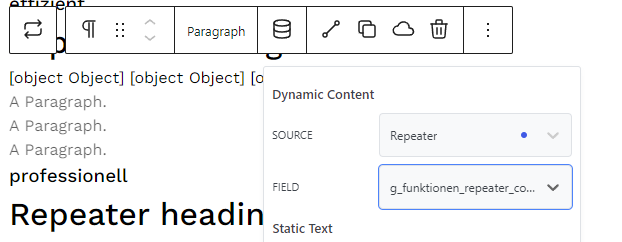
I hope this is somehow understandable ![]()
yes, but allways need to create new page - otherwise it loops and ends in a 500 error.
my source repeater:
and my ACF fields:
Can you set the Source field to Repeater (not ACF) for the nested repeater?
yes! tricky one. up and running! a bit tricky. but i can confirm now its up and running!
on left it needs “repeater” inside the inital ACF repeater - then you can select dynamic fields from nested repeater.
very very nice - really happy this is up and running, big thanks!
not sure if its a bug. but found some time to play with repeater (as reusable parts maybe relevant) again and tried to setup a grid from repeater field. but even when i put all into a div inside the repeater the grid seems to use the repeater elements. and some layout options also not applied properly, but may also be related to the grid problem.
Hope I’m not misunderstanding, but the Repeater grid editor reflects grid positioning for the Repeater items (seems you have 3 on this post), not their children.
You’d have to insert a Columns block inside the Repeater to modify the layout of nested children.
I will add that I always recommend using Auto Grid for Repeater blocks, especially in a Reusable block context.
when i add a column inside i get only one grid, and not the repeater as grid.
but when i activate grid on repeater and insert a column it at least makes 2 col layouts i want. but still showing 3 repeater items (guess it should be the way) instead of existing 4 main repeaters inside.
removed reusable block, same behaviour. but for now its working, not 100% as expected, but not really a big problem.
Activating Auto Grid on the Repeater block is the way to go here @gusmo, otherwise you will run into issues.
Hi @ace,
I’m sorry you’re having trouble with this.
As explained in our documentation, you should remove the module that appears in the second row as it is not a valid setup (Auto Grid implies using the first as a pattern).
I’m not sure I follow this. Most properties are applied to the same block they’re set on. Where is the issue particularly?
If you are setting 50% to the Div block inside your Repeater element, it will fill 50% of the grid element since you are using Grid CSS. If you’re Repeater is using Flex as display, I recommend using the latest Set Wrapper to Contents property.
Explained further up.
i am still not getting it 100%. its really hard to use and understand for me. especially the auto grid. and yes, i have to admit, bricks solve this in very easy way compared.
Could you possibly explain what is your exact issue with Auto Grid?
where to place which element and where to set what in repeater element. tried with docu, but very confusing for me. overall autogrid feels strange.
What does this mean exactly?
Could you possibly shed a bit more light?
i am out of office the whole day. will try to make a Video or better explanation in the evening ![]()