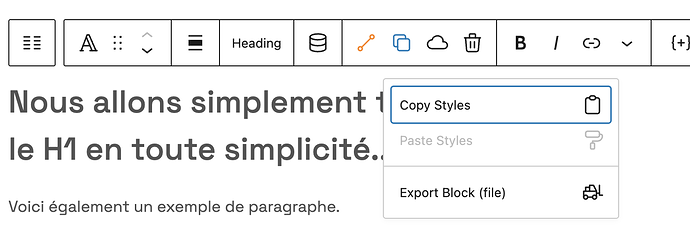After several more sessions of experimentation I was able to get the Ctrl + V paste to work some of the time, but not all of the time, nor consistently. It’s confusing and frustrating.
It took several hours of trial and error with my old computer, but I recorded two videos at the point where I think I figured some of the pattern out.
- Apologies for the loud keyboard sounds. The first video stopped working a few minutes into it because my hard drive ran out of space, so I recorded a second video to complete my thoughts. And both have broken endings.
Part of the reason for the frustration here is that the logic for what can be copied and pasted has not been explained to us, nor the logic of where it can be pasted. It’s trial and error. What I want is for everything to be copy-able and paste-able, everywhere. One block to somewhere else a block can go, or one section of text somewhere else text can go.
My thinking is that if you can copy a block with the mouse, why can’t you paste a block with the mouse? I’d prefer to have both commands, like it used to be. Same for cutting a block with the mouse. I want it to function like in a code editor or Word document, where I can use the mouse or keyboard commands as my preference dictates at the moment. And I want to be able to copy an element from anywhere and paste it anywhere else, just like I would with code.
Sometimes I feel like I using keyboard shortcuts, and other times I want to point and click. Or to use my right hand to select elements and my left to copy and paste them, so that I don’t have to move my right hand away from the mouse. My second video explains this in more detail. The essential point being that visual people prefer to point and click, not use keyboards, so please don’t limit how people can use your software based on your own logic or preference of what is best. Offer both. If there’s no point and click for pasting on a tablet or other device without a keyboard, what are users going to do?
In addition, Ctrl + Shift + D does not duplicate. Instead, Ctrl + Shift + D turns the sound off on Windows by changing my audio-out source. I then have to manually change the audio-out with the mouse to get it back. Performing the duplicate action with the mouse does work as expected and wanted.
In conclusion, I invested in Cwicly because it’s the only editor that works the way my brain works, while your competitors’ products do not. I like being able to use it by pointing and clicking or use it with the keyboard, or as a mix of both, whenever I feel like it. As you mentioned, I’m sure this is difficult to code, or because of the WordPress team making changes, but please take my preferences into consideration. I’m sure that I am speaking for others as well when I request that you add Paste Block back into the block toolbar.
At the very least, explain the logic of copy and paste in your docs. What elements can be copied and pasted, and where? As it stands, we have no idea unless we spend hours in frustrating trial and error.
Thank you.
- WordPress is a clean install, at 6.1.1. Cwicly is the only plugin I have installed, at 1.2.8.6.1.