** Cwicly Plugin version: 1.2.9.5.8.3 **
Hi,
In WYSIWYG ACF field, list bullets are hidden because of some 0-padding from Cwicly base.css:
** Cwicly Plugin version: 1.2.9.5.8.3 **
Hi,
In WYSIWYG ACF field, list bullets are hidden because of some 0-padding from Cwicly base.css:
Hi @yankiara,
Thank you for taking the time to report this!
I have been able to reproduce this issue on my end and can confirm it is a bug.
Please bear with us while we find a fix for this.
Apologies for the inconvenience.
Hey there,
not sure if this bug has already been adressed. On my end it still exists.
Since the content is loaded in an iframe i found it quite difficult to style the UL Element so that the bullet points are shown again.
There’s probably a much easier way than this, but since I’m not an expert in CSS and I really was too lazy to put too much effort into this, I’ve developed a quick script which fixes that problem. Please, if anyone has an easier solution I would be happy to learn from you (it feels like a huge overkill the way I’m doing it :-D):
Step 1: Add a Class to your wysiwyg field (you can name it anything, in my example it is .wysiwyg-acf)
Step 2: Add the following script to your Backend (you can do so by using a plugin like WPCodeBox for example):
document.addEventListener("DOMContentLoaded", loadStylesWhenACFWysiwygEditorIsReady());
function loadStylesWhenACFWysiwygEditorIsReady(){
if(!document.querySelector('.wysiwyg-acf')) return; // stop when no editor is on the page!
let observer = new MutationObserver((mutations) => {
mutations.forEach((mutation) => {
if (mutation.addedNodes) {
mutation.addedNodes.forEach((node) => {
if (node.nodeType === 1) {
// ADD THE CLASS .WYSIWYG-ACF to your ACF-EDITOR under "presentation -> class"
if (node.matches(".wysiwyg-acf iframe")) {
let iframe = node;
let doc =
iframe.contentDocument ||
iframe.contentWindow.document;
let newStyle = doc.createElement("style");
doc.head.append(newStyle);
newStyle.innerHTML = "ul { padding-left: 24px; }";
}
}
});
}
});
});
observer.observe(document.body, { childList: true, subtree: true });
}
Make sure to render the script only in the backend-area of your WP-Installation:
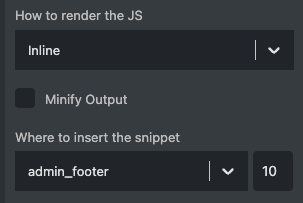
Again: That feels like a total overkill, so if anyone has a better solution, please share it with us! ![]()
Cheers
Wolfgang