Is it possible to add an option in order to vertically align the icon to the first line of text:
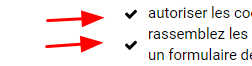
Is it possible to add an option in order to vertically align the icon to the first line of text:
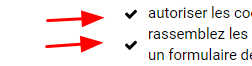
Hi @weedor
Add a class to your list element
Then add this to the custom code
.yourclassforlist li {align-items:flex-start;}
Thank you @jornes for the trick.
I will do that, but I suggested that it would be useful to simply have a checkbox in the settings in order to avoid custom CSS.
Yes! I wish we had an option to select so we could do this simple task without custom CSS.
Anyway, I’ve upvoted.
Just want to add here that you are able to do that via Relative Styling as well.
So you don’t need to write custom CSS.
A dedicated option inside the icon tab would make sense, if it’s not available yet, I agree with you here.
Thank you!
I’ll try that out. Still new to Cwicly. Need to play more with it.
I can’t deny that Cwicly’s relative styling is great and powerful.
The release 1.2.6 solves definitively this lack.