Hi.
How can I create a classic editor-type of interface for posts, so that customers can easily fill out the required info?
I can then create the lay-out myself from the inserted meta-info.
Hi.
How can I create a classic editor-type of interface for posts, so that customers can easily fill out the required info?
I can then create the lay-out myself from the inserted meta-info.
I’m curious how to pull something like this off as well. I did a complete separation of design & content creation quite some time ago on a site I built using the CPT & ACF plug-ins and it worked well (see attached screenshot of the front page’s editing interface) but I’m not quite sure how you’d pull that off with Gutenberg in the mix now. Hopefully, someone here can shed some light on it.
This is indeed exactly what I mean. So far I’m able to pull this off using the ‘Classic Editor’ plugin. Technically I could deactivate it when I have to edit stuff myself, and activate it once I log out so the client always has a simple UI. However it would be even better if I could do this without extra plug-in
With what the Cwicly team is doing with the new role editor (which is pretty fantastic BTW), using a third-party plug-in for this kind of thing might end up being a moot point in the near future as you’ll most likely be able to lock out any editing beyond the content which will make it possible for an editor role to just deal with the content. I watched the live stream about the release of the role editor the other night and was pretty impressed with the direction they’re going with it.
@boris I did a bit of digging around on this and figured out how you could achieve what you want to do. You will have to use the free version of “Advanced Custom Fields: Extended” plug-in to add a few features to the base ACF Pro plug-in that comes with Cwicly, but since it’s a pretty lightweight plug-in I don’t feel that’s too much of a tradeoff.
Basically, once you have the plug-in downloaded & activated, when you set up your field groups in ACF Pro you check “Block Editor” and “Content Editor” under the “Hide on screen” section (see pic below) and… that’s it. You’re good to go.
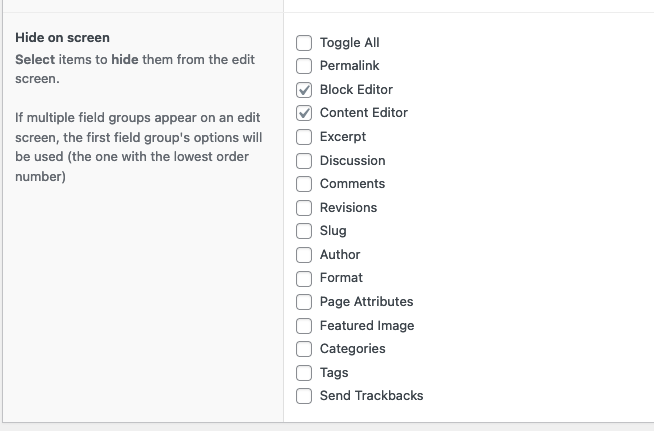
Your editing interface will look similar to the pic below. For this example, I set up the front page template with a simple header, footer, and a section with a background image that I set as an ACF dynamic element, along with text which was also set as an ACF dynamic element.
The front page looks like this
The only downside I see to using this method, beyond the added plug-in, is that when you’re working with your templates you’ll only see generic placeholder content for your ACF dynamic elements (as seen in pic below). It’s not a huge deal but it would be nice if the placeholder data showed in the Cwicly editor rather than the generic placeholder
Hopefully, this helps. I think I’m going to give the new Role Editor a go for the foreseeable future but it’s good to have this as a backup method if needed. If you end up giving this a go, let me know if you have any questions and I’ll see what I can do to help out.
thanks a lot for this! will try this out asap
+1 for “Advanced Custom Fields: Extended”. This has become a standard facet of all my installs.