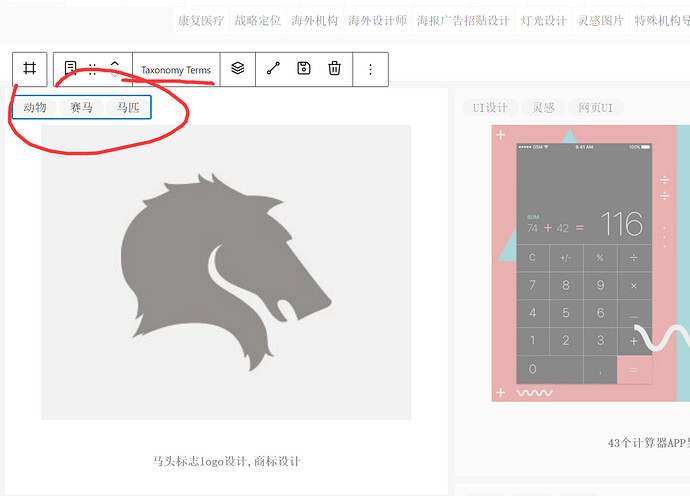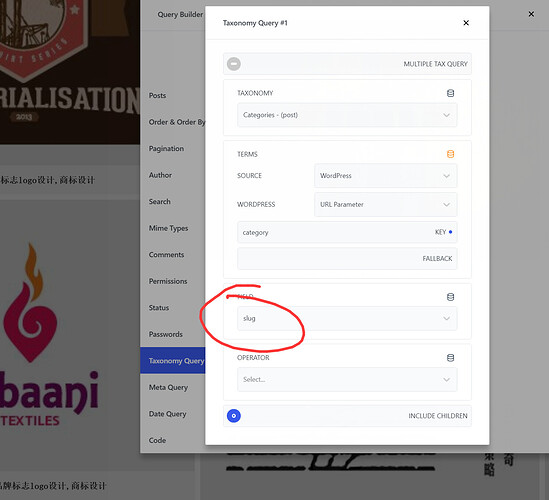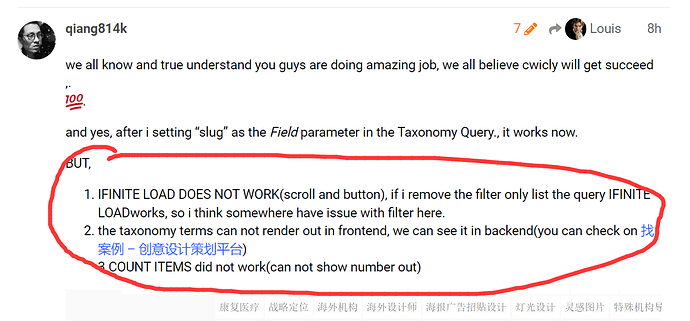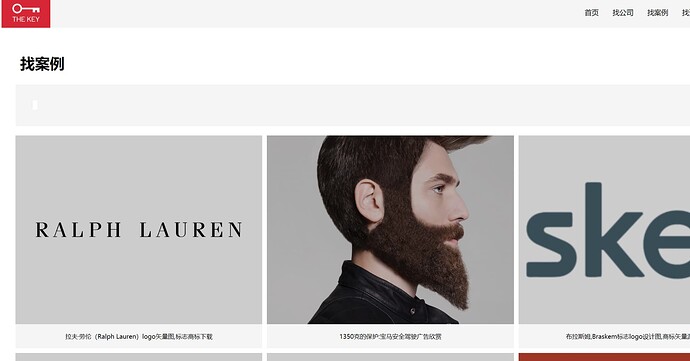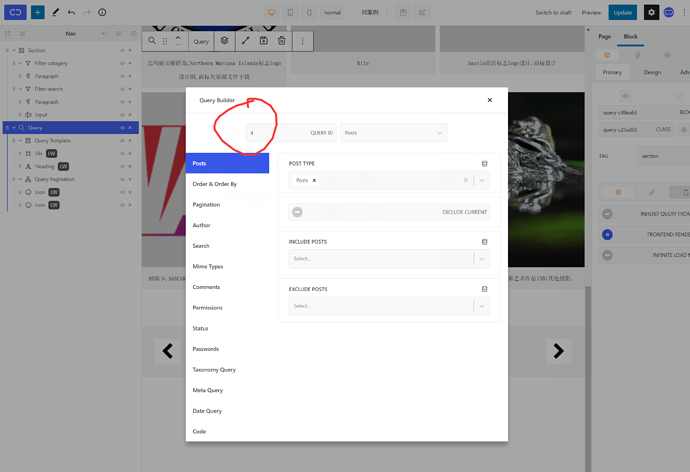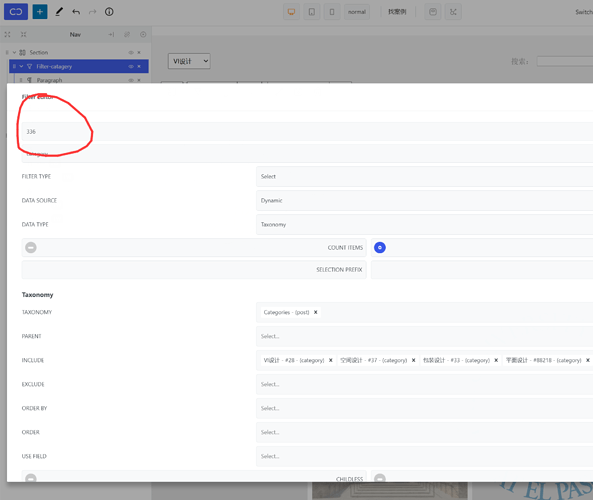No Luis it doesn’t work…
Can someone expalin us how to use simple categories filters applied to simple posts STEP BT STEP ??
(and finally make a paragraph blocks able to be wrapped from the filters blocks?)
Its almost one month that this question is here… Just make a simple to do list …
Thanks
Hello @emanuelechiari,
I’m sorry you feel this way.
Could you possibly detail what isn’t working and what steps you have followed?
Hi Luis sorry I didn’t want to hurt anyone… You and your guys are doing an amaizing work.
As qiang814k above I just want to filter my post by its own categories to allow me to just press the name of the 1 filter and have below displayed the posts that are categorized with that term and so on…
I follow all the setup I saw from your viedos and I got the neme of the 3 cats plus the uncategory one, but I can make it works… Setup are the same and I got the 4 categories but when I press the button nothing happen… (on paragraph I set the Dynamic Content to sourse->filter and filter->name) Any ideas?
@emanuelechiari I understand your frustration, and can only apologise for things taking a bit longer than expected.
We do have a video tutorial from @Araminta coming very soon.
I’ll record a quick video for you as soon as InstaWP is working again… Not having much luck with them lately.
Thanks again ![]() for you help
for you help
we all know and true understand you guys are doing amazing job, we all believe cwicly will get succeed ,.
![]() .
.
and yes, after i setting “slug” as the Field parameter in the Taxonomy Query., it works now.
BUT,
- IFINITE LOAD DOES NOT WORK(scroll and button), if i remove the filter only list the query IFINITE LOADworks, so i think somewhere have issue with filter here.
- the taxonomy terms can not render out in frontend, we can see it in backend(you can check on 找案例 – 创意设计策划平台)
3.COUNT ITEMS did not work(can not show number out)
another report about filter block work with Query Builder on one page,
after set filter block work with Query Builder(query id mathed, everything works).
the QUERY ID in query builder might change by itself unexpected sometimes( filter block ,Query Builder id not match) when you edit this page(not every time)
Hi @qiang814k,
Not sure how the Query ID inside the Query editor changed. Were you able to replicate this multiple times?
emm…, after i setting up filter block work with Query Builder(manually setting query id matched.), i may need edit this page again and again for other setting except query id, some times i found this page does not work any more, then i will find the query id matched issue(Query Builder query id changed. filter block id did not) .
this happened not only on one page, so , i guess it is a problem which need to report
by the way , have you see this report above?
Hi @qiang814k,
We have not experienced Query ID changes on our side, so I’d be grateful if you could provide me with a clear step-by-step reproducible workflow where this is happening.
Infinite Loading is not yet supported in Frontend Rendering, this has been noted several times.
Current taxonomy terms are currently not supported as they require specific logic that we are currently looking into.
For count items, please give me a step-by-step reproducible workflow where this is happening.
Thanks in advance.
Query ID changes: this does not happen every time, Emm, let’s put it here for the moment. i will keep tracking on it.
Hi Luis, yes now I can understand why I had a lot of problems… my query-1 and filers setups at the end were exactly as are in your video… but my query doesn’t work…so I build another query-2 and it does work. So after some test I discover that the problem maybe could be that I put inside the main div of the query template also a taxony term block (to display the category of each posts).
So the query-1 doens’t work
If I put a taxonomy term block inside the new query-2 the taxonomy term block simply doesn’t work, it is in the html but it doesn’t display anything in the front end (in the back end it works) so maybe you have something to investigate. Thanks again for your help ![]()
Hi @emanuelechiari,
Indeed. As I said:
But this shouldn’t create an issue with the filter itself.
May I ask if you are using the latest Cwicly version?
Oh I missed this,
the query-2 where everything works except for the taxonomy term that doesn’t display nothing was 1.2.1.9
The query-1, same setup but on the front end the filters buttons didn’t make any change s was on another computer I’m preatty sure that was the previous release… I let you know tomorrow ![]()
Query ID auto changes issue update: for example,
- the filter page which is working very well.
- i only edit the page(only remove pagination number and trying add two dynamic button) just now. then update, it looks like this
3, after check it because the query build id change automatically again (before all query and filter block was set 336, but it query block id was changed by itself to 1), so i have to change it back to 336 again
“Query ID auto change” was happened in these two days for more than 10 times(not every time),
I am sure it is not normal, Master!
@Louis : you notified that the infinite scrolling is not yet implemented for filter system. Is it something planned?
Hello @qiang814k,
We found this to be happening with custom set Query IDs. It should be fixed in 1.2.2.2. You will need to re-enter your custom Query ID if wanted.
If you still encounter the issue, please let us know by replying to this thread or contacting support.
Thanks!
Hello @weedor,
Yes, infinite scrolling for Frontend Rendering will be implemented soon. We’re just finishing the logic behind it.