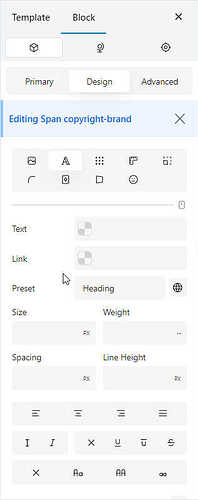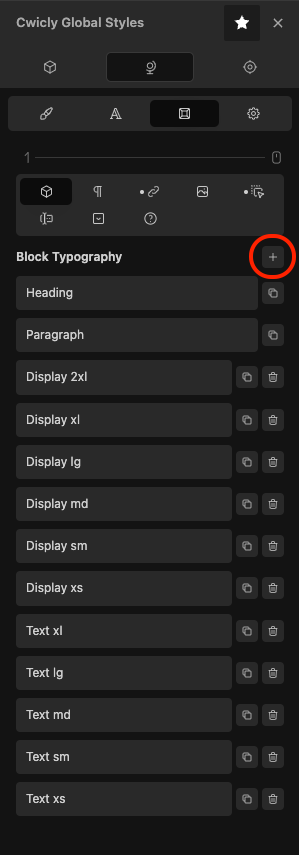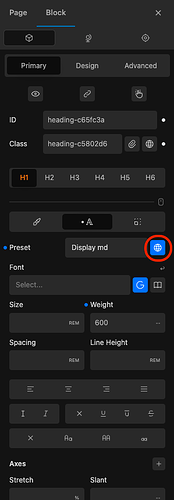Perhaps I miss something but I can’t find nowhere how to set the font-family when editing span that is a setting originaly support by the tag SPAN.
@Marius
If you don’t know how to do, this feature does definitely doesn’t exist.
So I will turn my topic to “Feature Requests”.
Missing it too, spotted that some time ago, but won’t comment on that general topic anymore, so I just left a thumbs up.
Thanks for requesting it though, voted @weedor ![]()
Hi @weedor,
Perhaps you can try using a font preset. I haven’t tested this specifically with a span, but it works in other contexts.
@StrangeTech
In the Editing Span, in Preset there are 2 items: Heading and Paragraph
Is there a way to add another item?
Yes. Very straightforward - go to Cwicly Global Styles > Elements > Block Typography.
Please be sure to enable the preset when you select it:
I created a Preset with 2 parameters: change font-family and italic
In the paragraph block, in Editing Span, I enabled preset.
All the paragraph became italic (not only SPAN)
The font-family didn’t change according to the Block Typography settings
That sounds like the Preset is being applied to the entire element, not just the span, so, that is not a feasible workaround.
I will vote for this also in that case.