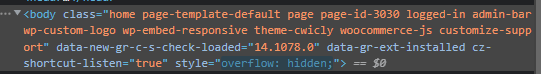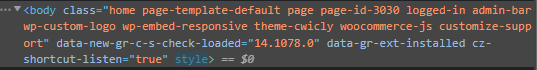mantasb
September 4, 2022, 12:06pm
1
Description:
After the update to 1.2.1 divs stopped rendering background images on frontend (renders in the editor). Dynamic - WordPress, featured images of posts.
Step-by-step reproduction instructions:
Please write the steps needed to reproduce the bug.
Create a div in the query.
Set the background image of this div to WordPress > Featured Image.
Renders on the editor, but not on frontend.
Environment info
WordPress version: 6.0.2
Gutenberg Plugin version: -
Cwicly Plugin version: 1.2.1
Cwicly Theme version: 1.0.3
Louis
September 4, 2022, 12:42pm
2
Hello @mantasb ,
Sorry for the trouble with this.1.2.1.1
If you’re still experiencing trouble, please let me know.
Thanks.
mantasb
September 4, 2022, 1:30pm
3
It for sure works with 1.2.1.1!
Louis
September 4, 2022, 1:35pm
4
Hi @mantasb ,
Sorry to hear about that.
Does it open automatically when you load the page or is it not possible for you to close it?
Louis
September 4, 2022, 1:36pm
5
Just to make sure, have you regenerated your HTML and block CSS?
mantasb
September 4, 2022, 1:41pm
6
It’s always open on load. Not possible to close it, but it changes some css when clicking on open and close buttons. (I’m using chrome dev tools to imitate mobile).
Clicking on open it sets style to overflow:hidden
Clicking on close removes it:
Louis
September 4, 2022, 1:45pm
7
That overflow property is to hide the scrollbar (if activated).
Do you have the Appear: On Load property activated?
mantasb
September 4, 2022, 2:12pm
8
No. I’ve had Appear: Never and also tried Appear: OnClick
Louis
September 4, 2022, 4:54pm
9
Hi @mantasb ,
Could you possibly try clearing your browser cache to see if that helps fix this issue?
Thanks.
mantasb
September 15, 2022, 2:57pm
10
Yes, that was the problem. Sorry, forgot to do it after plugin update.