Is someone able to ex plain me how to use the cwicly collection panel?
What can I add and how?
Thanks
Is someone able to ex plain me how to use the cwicly collection panel?
What can I add and how?
Thanks
You can do the following.
1.) Select a block and click the “save icon” in the toolbar
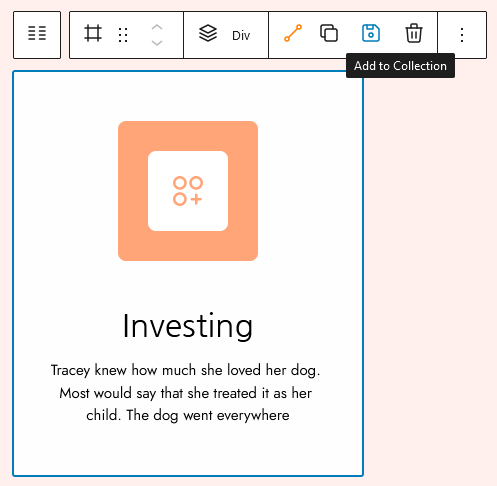
2.) A modal opens, a screenshot of your block is generated, you are able to preview it and give it a description. Add it to your collection
3.) View your Collection (turquoise Cwicly icon) and insert your blocks wherever you want
Thanks for thé answer.
It seems you aren’t able (or allowed) to create collection items from templates.
Still, you can insert from your collection and use them, as far as I am aware.
There might be a reason, in case it’s intentional.