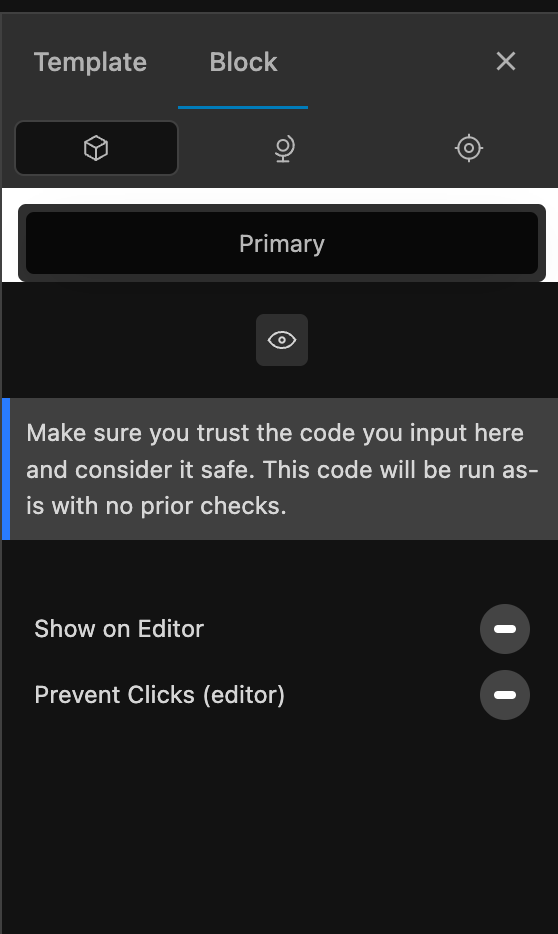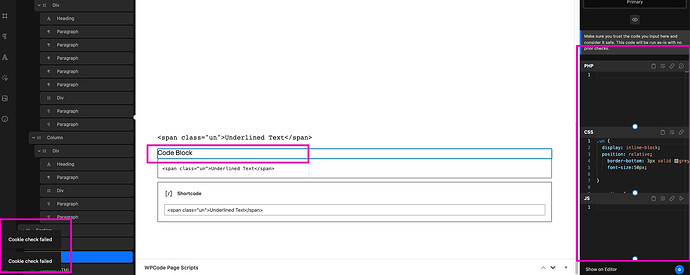I moved my online work to a local install to continue my development, everything works fine but the code block element input area has disappeared. Even when I add a new code block. it doesn’t work. I’m using the latest version 1.2.9.5.4
2 Likes
Hello @zagency,
Can you make sure that you have activated the different languages in the Role Editor?
1 Like
having problem with the cwicly code block.
I enter the html into the field where it says ‘Code Block’ I can see the css,js,php fields on right panel so have it turned on in role editor.
When I enter the html the code block changes into a paragraph. After that ther isn’t any way to change the code again… and it doesn’t work. I notice on the bottom left I’m seeing the message ‘Cookie check failed’
Am I missing something or entering the html in the wrong place?
If I understand your aim, perhaps you want to be adding your HTML code directly in the PHP area in the sidebar?
1 Like