IMO, a new “Button Style” dropdown on the button blocks could be a good fit to differentiate classes from the styles set in the global theming, like so:
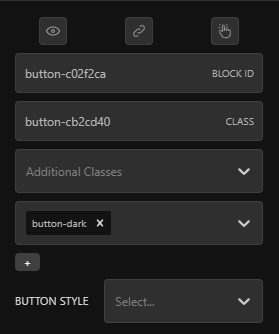
That was actually my initial suggestion and I still think that it would make sense, since we are able to create more than just one default style.
In the dropdown, instead of the class name, the actual element name which you set by yourself, could be shown.
I was going to record a quick video explaining my confusion, but everyone here pretty much hit every point that I had.
@avunu this is exactly how I was imagining this feature would work.
The other factor is that users get primed to think this is how it works because of Block Typography.
With Block Typography, you create a few styles and then can apply them by clicking the globe icon when editing elements.
Buttons, Links, Inputs etc. have the exact same UI, but then work completely differently.
The Problem still there right ?
A Button block, in the majority of cases, is an <a>.
The whole point of Global Elements is to allow you to apply these same styles to other elements that might not be controlled by Cwicly → unifying your website the proper way… I fail to see the point you’re trying to bring up here.
I’m sorry you feel this way, and hope you know that this isn’t true.
In any case, the issue I have with your proposition is simple: it removes freedom in design. Cwicly has always tried to be as close to code as possible.
As I have mentioned numerous times:
You simply cannot do that with if you went the block typography way.
Definitely something we can work towards
@Louis For what it’s worth, I’d still probably agree with @ace (and my former self) here.
As a new user, I remember this creating quite a bit of confusion when trying to understand how the Global Styles section worked.
The main issue is that Block Typography are presets which you can choose at the block level, and then all the rest are base styles which you can apply to HTML tags/classes.
How they function is fundamentally different, and that’s what creates the confusion.
It could be worth exploring simply moving the Block Typography to the Typography panel.
Otherwise, I think it’d be a better user experience to either have all Elements support presets, or all Elements assigned to an HTML tag/class (or both).
I hope that makes sense.
Whether it makes sense or not.
Block presets (pre-defined styles, global classes, relative styling, etc.) is a topic, I read about here and there and there were some discussions about it already.
I have the feeling that this doesn’t fit into Cwicly’s approach/philosophy and from my perspective, it isn’t required necessarily.
But I also have the feeling that quite a few users would vote for it, in case there is a feature request.
Adding (let’s be honest, it’d be rather forcing) classes to each block, like every other tool does, no matter they are used or make sense, would be a massive step backwards in my opinion.
A potential block presets area could handle that, if the user requires so.
In the long run, I also see Cwicly as a tool for total beginners.
While improvements were already made, it isn’t just there yet in that regard and maybe addressing this topic (in whatever form) could be another step towards it.